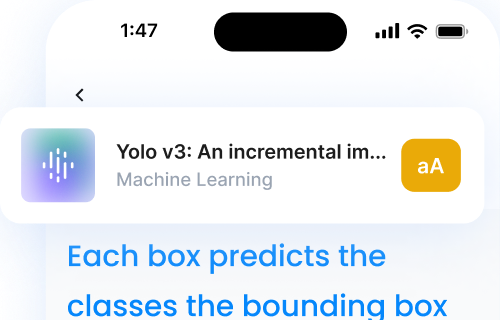Image by Freepik
Text-to-Speech (TTS) technology is changing the way we interact with digital content.
This article explores the inner workings, applications, and potential of text-to-speech software
If you’re curious about how your devices talk to you, this comprehensive guide will provide valuable insights into the AI-powered technology changing how we consume information.
What Exactly is TTS Technology?
Text-to-Speech, often abbreviated as TTS, is a type of assistive technology that reads digital text aloud. With artificial intelligence, it converts written content into synthetic speech, allowing users to listen to text instead of reading it visually.
Text-to-speech apps have become increasingly sophisticated, with modern systems producing remarkably natural-sounding voices.
Assistive technology is very helpful for people with visual impairments, dyslexia, or other reading difficulties.
It’s also widely used in various applications, from smartphone navigation to audiobook production.
The technology uses complex algorithms to analyze text and generate human-like speech, making it an invaluable tool in our increasingly digital world.

Image by Freepik
How Does Text-to-Speech Work?
At its core, text to speech technology involves several steps to convert text into spoken words.
First, the system analyzes the input text, breaking it down into smaller units like sentences and words.
Then, it applies linguistic rules to determine proper pronunciation and intonation.
Finally, it generates the corresponding audio output using either recorded human speech samples or fully synthetic voice models.
Modern speech synthesis systems often employ deep learning and neural networks to improve the quality and naturalness of the generated speech.
These AI-powered approaches allow for more nuanced control over acoustic features like pitch, rhythm, and emphasis, resulting in more lifelike and expressive synthetic voices.
What Are the Different Types of TTS Tools?
There are various types of text-to-speech tools available, each suited for different needs and applications. Some common categories include:
1. Built-in TTS tools
Many digital devices, including computers, smartphones, and tablets, come with built-in functionalities that allow users to read text.
2. Web-based tools
These allow users to convert text to speech directly in a web browser without installing any software.
3. Desktop software
More advanced TTS software programs for desktop and laptop computers offer additional features and customization options.
4. Mobile apps
Apps are = available for download on Android or iOS phones and digital tablets, catering to various user needs.
Each type of TTS tool has its strengths and weaknesses, and the choice often depends on the specific use case and user preferences.
Benefits of Text-to-Speech
Text-to-speech technology offers numerous advantages across various domains:
1. Accessibility: TTS makes digital content accessible to people with visual impairments or reading problems like dyslexia. 2. Multitasking: Users can listen to content while performing other tasks, increasing productivity. 3. Language learning: TTS can help language learners improve their pronunciation and listening skills. 4. Proofreading: Hearing text read aloud can help writers catch errors in their work more easily. 5. Content consumption: TTS allows users to consume written content in audio format, which can be more convenient in certain situations.
These benefits have made TTS an increasingly popular technology in both personal and professional contexts.
How to Get Started
Getting started with TTS is relatively straightforward, as many devices already have built-in TTS tools. Here are some ways to begin using text-to-speech:
1. Check your device settings
Many smartphones, tablets, and computers have built-in text-to-speech features that can be enabled in the accessibility settings.
2. Try web-based tools
There are numerous free web-based TTS tools that allow you to convert text to speech with just a click of a button.
3. Download TTS apps
For more advanced features, consider downloading dedicated TTS apps on smartphones or tablets.
4. Explore browser extensions
Some web browsers with Chrome extensions that can read aloud web pages and other online content.
Experimenting with different TTS tools will help you find the solution that best fits your needs.
What Industries Use Text-to-Speech?
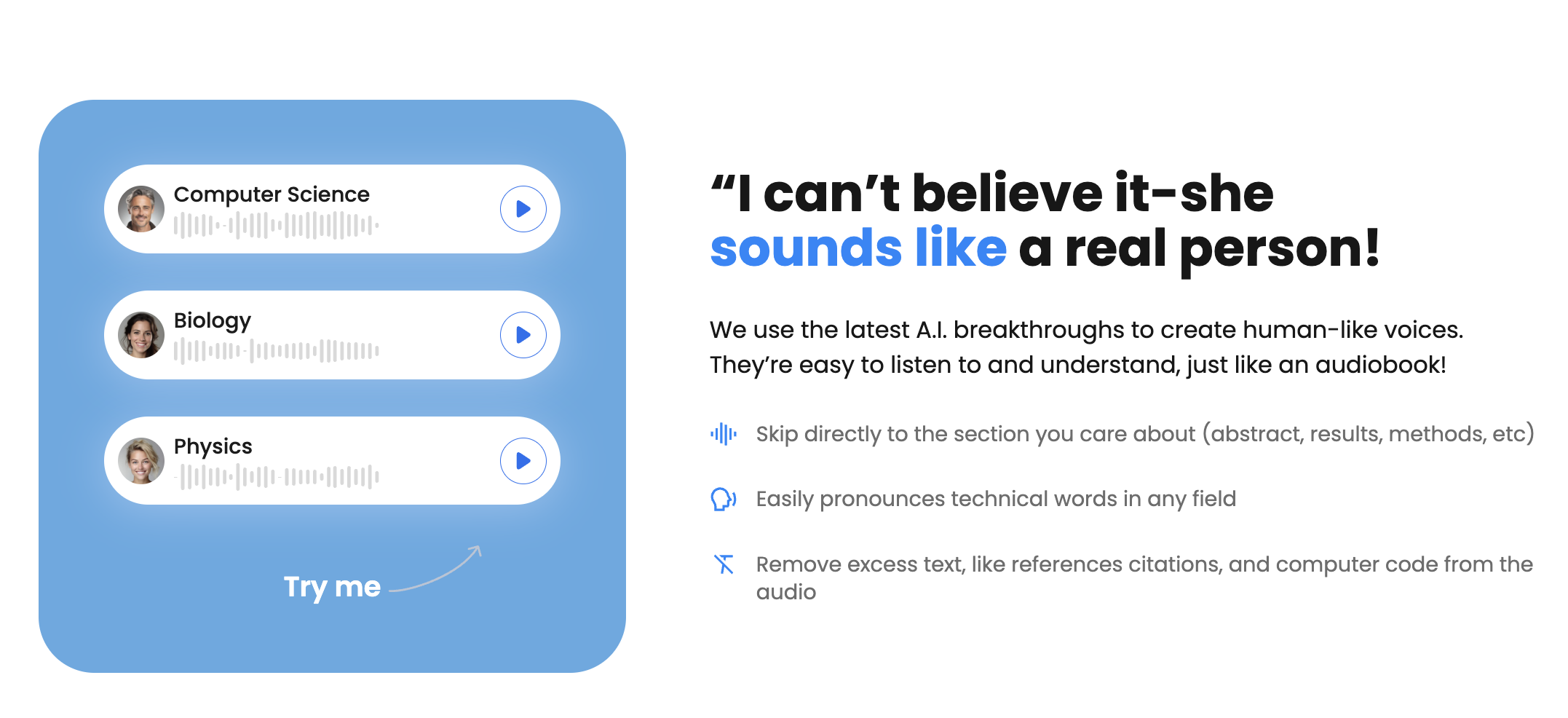
3. Transportation
Navigation systems in cars and public transportation often use a TTS solution to provide directions and announcements.
4. Customer Service
Automated phone systems and chatbots frequently employ voice technology to communicate with customers.
5. Healthcare
TTS is used in medical devices and applications to assist patients and healthcare providers.
As the technology continues to improve, we can expect to see it adopted in even more diverse fields.
Latest Advancements
Recent advancements in TTS technology have focused on improving the naturalness and expressiveness of synthetic speech:
1. Neural text to speech: This approach uses deep learning to generate more human-like speech, including proper emphasis and intonation.
2. Emotional text to speech: Researchers are developing systems that can convey emotions in synthetic speech, making it more engaging and natural-sounding.
3. Multilingual text to speech: Advanced systems can now handle multiple languages and even code-switching between languages seamlessly.
4. Voice cloning: Some text to speech technologies can now create synthetic voices that closely mimic specific individuals, opening up new possibilities in personalized audio content.
Ethical Considerations
As TTS technology becomes more advanced and widespread, it raises several ethical considerations:
1. Privacy: Voice data used to train TTS systems must be handled responsibly to protect individuals’ privacy. 2. Consent: The use of voice cloning technology raises questions about consent and the potential for misuse. 3. Authenticity: As synthetic voices become more convincing, there may be concerns about distinguishing between real and artificial speech. 4. Accessibility: While TTS can greatly improve accessibility, it’s important to ensure that it doesn’t replace other forms of accommodation.
Addressing these ethical concerns will be crucial as TTS technology continues to evolve and integrate into our daily lives.
Key Takeaways
- TTS converts written text into spoken words using AI and linguistic analysis.
- It offers benefits in accessibility, productivity, and content consumption.
- Various types of tools exist, from built-in features to advanced software.
- TTS is used across multiple industries, including education, publishing, and healthcare.
- Ethical considerations include privacy, consent, and authenticity concerns.
As the technology continues to advance, it will undoubtedly play an increasingly important role in how we interact with digital content and information.