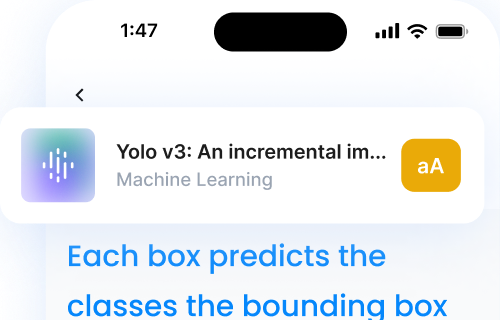Text-to-speech (TTS) tools make research faster, easier, and more accessible. By converting text into audio, TTS for research helps students understand dense material, take better notes, and save time.
Modern TTS apps, like Listening and PlayHT, offer lifelike voices, multilingual support, and tools designed for academic papers. As AI advances, TTS will continue to simplify research and improve learning experiences.
Key Takeaways:
- Improved comprehension: Studies show TTS boosts memorization by 25% and reading comprehension by 24%.
- Accessibility: TTS supports users with disabilities, dyslexia, or language barriers.
- Efficient note-taking: Features like skipping citations and one-click note capture streamline workflows.
- Multitasking: Listen to research while commuting or doing other tasks.
- Customizable experience: Adjust playback speed or focus on specific sections.
Better Understanding Using TTS For Research
Learning Through Sound and Sight
Text-to-speech (TTS) tools combine audio and visual elements, engaging multiple senses at once. This approach helps improve both retention and understanding. A meta-analysis found that TTS tools can enhance reading comprehension, with an effect size of 0.35 (95% CI [0.14, 0.56], p < 0.01).
One key feature of TTS is its ability to highlight text as it is read aloud. This synchronization of sound and visuals helps users stay focused, especially when dealing with complex material. For example, Microsoft’s Immersive Reader combines voice narration with tools like line focus and customizable page colors, creating a distraction-free reading experience. This integration of senses supports better understanding of dense texts.
Reading vs. Understanding Content
TTS tools shift the focus from simply decoding words to actually understanding the material. This is especially helpful when working with dense academic texts or technical jargon. By reducing the effort required for basic reading mechanics, TTS allows users to focus on analyzing and interpreting the content.
Studies on TTS Learning Results
Recent studies show that TTS performs on par with human narration in various learning scenarios. Here’s a breakdown:
| Learning Outcome | TTS Performance |
|---|---|
| Comprehension Improvement | 8% increase with Assistive Software |
| Between-Subject Studies | Effect size d̄ = 0.61, 95% CI [0.39, 0.83], p < 0.001 |
| Within-Subject Studies | Effect size d̄ = 0.15, 95% CI [–0.13, 0.43] |
Research by Bonifacci in 2021 found that students using TTS showed better reading comprehension and focus compared to traditional self-paced reading. The ease of use and comparable performance of TTS make it a valuable tool for tasks like research note-taking.
Faster Research Note-Taking Using TTS For Research
Text-to-speech (TTS) tools make taking notes quicker and easier, allowing researchers to engage with material while handling other tasks. This approach enhances productivity and opens up new ways to tackle note-taking.
Taking Notes While Listening
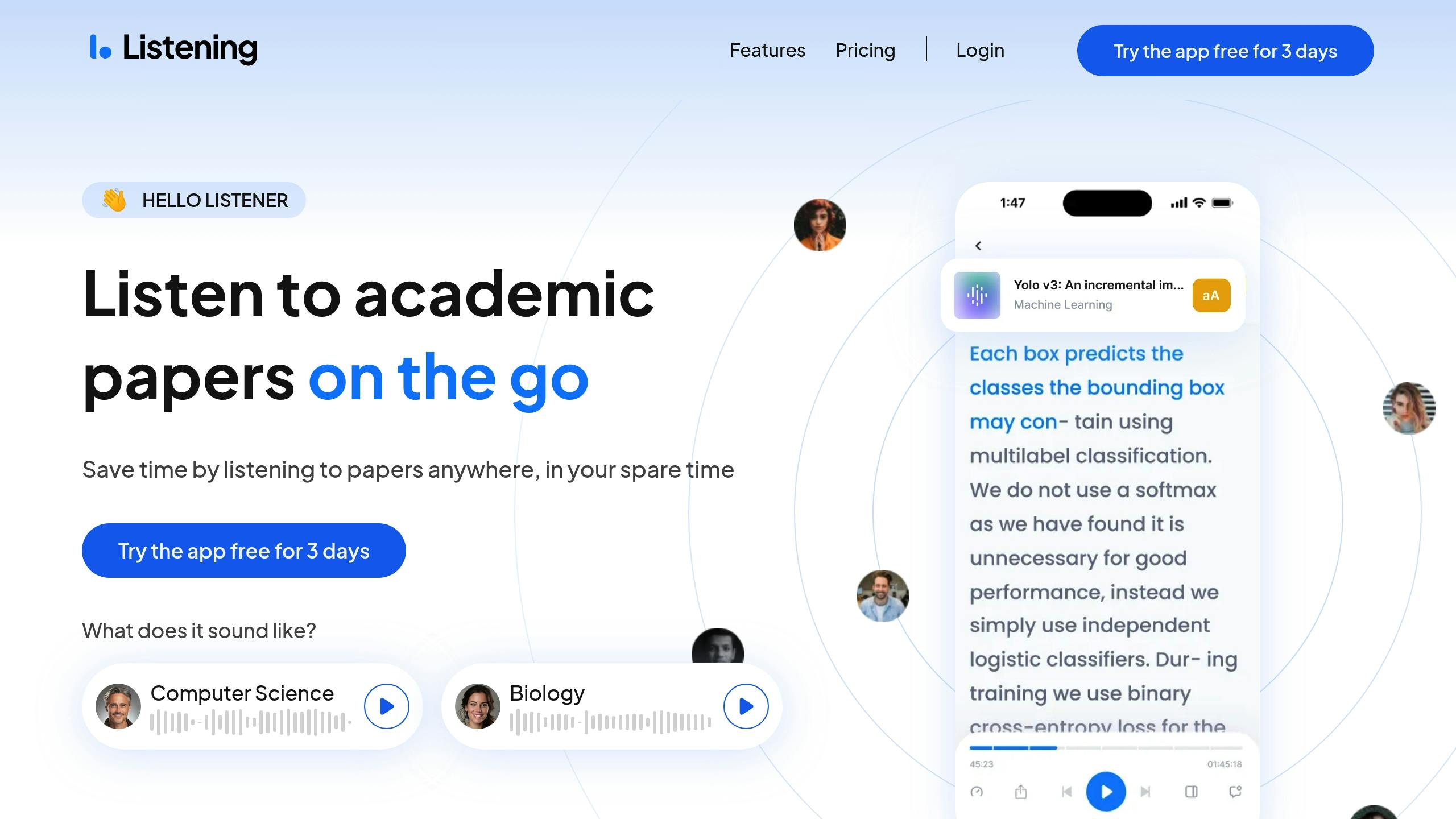
With TTS, researchers can listen to content during commutes, lab work, or other activities, marking important sections for later review. Research shows that combining auditory and visual learning helps improve memory retention.
“Incorporating free text-to-speech services into your research methodology can lead to substantial gains in productivity, accessibility, and efficiency.” – Marleena Garris, Reporter at The Academic
Reading Speed Improvements
Modern TTS apps now skip over citations, references, and other non-essential details automatically, helping researchers focus on the main content. These tools also let users adjust playback speed – slowing down for complex material or speeding up for familiar topics – making it easier to handle different types of information.
Quick Note Features in Apps
New features in TTS apps are changing how researchers take notes. For example, Listening’s one-click note-taking tool captures the last 2–3 sentences automatically, so you don’t have to type them out manually. Additionally, section-specific listening lets users focus on key parts of a paper, like abstracts or results, and export notes directly for future reference.
“My favorite part is that you can turn off citations so the text reads smoothly and you can easily skip unimportant information. The note feature is an added bonus too. This app was clearly created by people who care!” – Róisín Hennessy
Making Research More Accessible Using TTS For Research
Text-to-speech (TTS) technology isn’t just about convenience – it helps make research more approachable for a wide range of users. By improving understanding and streamlining note-taking, TTS opens up academic content to more people.
Help for Reading Difficulties
TTS can be life-changing for people with dyslexia, which affects 5–10% of the global population, with 1 in 25 facing severe challenges. By bypassing the need to decode text, it allows users to focus on understanding the material .
“Text-to-speech technology is not merely an assistive feature – it’s a force for educational equity…This innovation reduces the cognitive load of decoding text and improves comprehension, allowing learners to focus their mental energy on solving the problems at hand.” – Digital Promise
Apps like Listening cater to academic needs with features like human-like voice synthesis and playback for specific sections, making them especially helpful for users with visual impairments.
Support for Multiple Languages
TTS also breaks down language barriers in research, providing key support for non-native English speakers. By offering clear pronunciation of technical terms and academic vocabulary, it makes complex material more accessible .
These tools benefit international researchers by helping them:
- Grasp the correct pronunciation of specialized terms
- Navigate complex academic language with ease
- Access research in a way that suits their learning preferences
- Stay productive while improving their language skills
Reducing Mental Effort for Readers
By lowering the mental strain of processing text, TTS helps users focus on what really matters: the content itself . Studies show students using TTS for dense academic materials perform better during lengthy comprehension tasks . This reduced effort lets researchers:
- Concentrate on analyzing ideas instead of decoding text
- Stay engaged during long study sessions
- Spot errors more easily when proofreading papers
TTS is especially useful for navigating technical language and complex math. Research highlights its value for students working through advanced math problems, particularly those with learning challenges or studying in a second language .
With these features, TTS is becoming an essential tool for modern researchers, paving the way for even more specialized applications in the future.
Latest TTS Tools for Research
Text-to-speech (TTS) technology has come a long way, offering researchers tools that simplify note-taking and make academic work more accessible. Below, we’ll compare older TTS systems with modern advancements, highlight research-focused features, and explore how these tools integrate with research software.
New vs. Old TTS Quality
Modern TTS tools significantly surpass older versions. They produce lifelike voices with natural tone and rhythm variations . Here are some key upgrades:
- Better pronunciation for complex academic and technical terms
- More natural intonation and speech patterns
- Adjustable playback speeds without losing quality
- Higher clarity even at faster speeds
Research-Specific TTS Apps
Some TTS applications now cater specifically to academic needs. For example, PlayHT offers 829 AI voices in 142 languages and accents, making it a versatile choice for international researchers . Features like section-based navigation and skipping citations streamline research workflows .
“Already thoroughly impressed! I’ve used Natural Reader for a while, but this is cheaper, designed specifically for academic papers (e.g., organizes into typical paper sections, like abstract and findings), and, in my opinion, has a more natural flow in the AI voice. HIGHLY recommend!”
Working with Research Software
Modern TTS tools integrate seamlessly with research software, enhancing productivity. They allow users to convert papers from reference managers, listen across devices, and handle diverse file formats with ease. This integration helps researchers take notes more efficiently and stay productive on the go.
“I’m really picky about AI voices, but this one was amazing! Even at 1.5x speed, it was engaging to listen to. It’s a game changer to be able to listen while walking!”
Conclusion: The Impact of TTS For Research
Main Benefits Summary
Text-to-speech (TTS) technology is changing how researchers manage their work, making note-taking faster and more accessible. Research shows that TTS supports better comprehension by combining visual and auditory learning, helping users retain information more effectively. It’s particularly helpful for those working through large amounts of academic material. Universities like the University of Toronto and the University of Arizona are already using TTS to assist diverse student groups.
The TTS market is also on the rise. By 2029, it’s projected to reach $7.6 billion, growing at an annual rate of 13.7% starting in 2024. This growth reflects how TTS has become a key tool in modern research, helping scholars understand and manage complex information.
What’s Next for TTS
TTS technology is poised to get even better. With AI advancements, future features may include intelligent summarization and deeper contextual understanding, changing how researchers engage with academic content.
| Feature | Potential Benefits |
|---|---|
| Real-time multilingual translation | Instant access to global research materials |
| Sentiment analysis | Insights into how content resonates with audiences |
| Personalized learning tools | Tailored study experiences based on individual preferences |
Schools and universities are increasingly adopting TTS to make research more accessible for everyone. Advances in AI and natural language processing mean researchers can look forward to tools that adapt to their specific needs. Virtual reality integration is another exciting development, offering immersive environments that combine sound and visuals.
Platforms like Listening (https://listening.com) showcase these advancements. With features like human-like voice synthesis, section-specific playback, and one-click note-taking, TTS is becoming an indispensable part of academic research. As technology evolves, TTS will continue shaping how researchers work and take notes.
FAQ
What are the main benefits of using Text-to-Speech (TTS) tools in research?
TTS tools help improve comprehension by converting written text into audio, making it easier to understand and retain complex material. Studies show TTS can increase memorization by 25% and reading comprehension by 24%. Additionally, TTS supports accessibility for students with disabilities, dyslexia, or language barriers, providing a more inclusive learning experience.
How does TTS help with note-taking?
TTS streamlines the note-taking process by allowing you to listen to research material instead of reading it. This enables you to multitask—whether you’re commuting or doing other tasks—while still absorbing important content. Modern TTS apps, like Listening, offer features such as skipping citations and one-click note capture to simplify your workflow and save time.
Can TTS tools be useful for people with learning disabilities?
Yes, TTS is especially beneficial for people with dyslexia and other learning difficulties. By reducing the cognitive load of decoding text, TTS helps users focus on understanding the material instead of struggling with reading mechanics. This makes it an essential tool for improving academic performance and providing greater access to educational content.
How does TTS support multilingual users?
Many modern TTS apps, such as PlayHT, offer multilingual support, allowing researchers to listen to content in different languages. This feature is especially useful for non-native speakers or researchers working with international sources. It helps ensure correct pronunciation of technical terms and makes complex academic content more accessible.
Can TTS tools be used while multitasking?
Absolutely! One of the major benefits of TTS is the ability to listen to research material while performing other tasks. Whether you’re commuting, exercising, or cleaning, you can continue learning and reviewing academic content, making it a time-efficient way to study and work.
How do TTS tools improve comprehension and retention?
TTS tools combine both audio and visual elements, engaging multiple senses at once. This bimodal learning approach has been shown to enhance both understanding and retention. By synchronizing the reading material with spoken words, TTS helps users stay focused and better grasp complex information, leading to improved performance in tasks like research and studying.
What features should I look for in a good TTS tool?
Key features to consider include natural-sounding voices, customizable playback speeds, section-specific listening (to focus on important parts), and support for a variety of file formats. Tools like Listening also offer features such as skipping citations, which can help you concentrate on the main content and save time during the research process.
How does TTS improve research accessibility?
TTS makes academic research more accessible by allowing users to listen to complex material instead of reading it. This is especially helpful for those with visual impairments or learning difficulties, as it reduces the strain associated with decoding text. It also helps non-native English speakers navigate academic vocabulary more easily.
How does TTS integrate with other research tools?
Modern TTS apps like Listening are designed to integrate seamlessly with research software. They support various file formats and can be used in conjunction with tools like reference managers and academic databases, helping researchers streamline their workflows and stay productive while engaging with their content.
How do TTS tools enhance long-term study sessions?
By reducing mental fatigue and providing a more engaging way to consume research, TTS tools allow users to study for longer periods without feeling overwhelmed. The ability to adjust playback speed and focus on specific sections ensures that the material is digestible, even during lengthy study sessions. This results in better concentration, improved memory, and greater overall productivity.