Are you finding it hard to keep up with your schoolwork and want to improve your grades? The digital world has brought many free study tools to help. These tools are made to help you organize, remember, and study more efficiently. They can really boost your school performance.
No more just using textbooks and notebooks. Today, students have many digital tools to choose from. These tools include flashcard apps and video tutorials. They make learning fun and help you remember things better.
Let’s look at the top five free study tools to help you do your best in school.
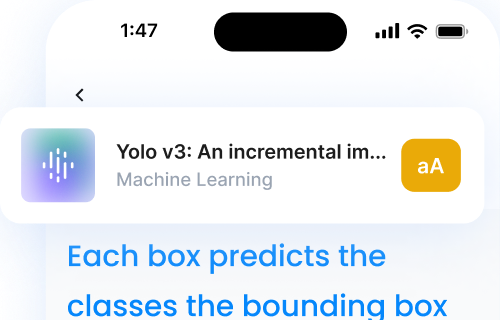
Key Takeaways
- Free study tools can significantly improve academic performance
- Digital resources cater to various learning styles
- Top 5 tools include flashcards, video tutorials, and note-taking apps
- These tools help with organization, retention, and efficient studying
- Implementing these resources can lead to better grades and less stress
Introduction to Free Study Tools
In today’s digital world, learning well is key to success. Students find that digital tools can really improve their studying. Let’s see how these tools change education and check out some top free study resources.
The Power of Effective Study Techniques
Using the right study methods can change your learning path. Techniques like active recall and spaced repetition help you remember better.
Digital Tools: A Game-Changer for Learning
Digital tools offer interactive content, learning plans, and quick feedback. These features meet different learning needs and keep students motivated.
Top 5 Free Study Tools at Your Fingertips
Here’s a quick look at five great free tools:
- The Listening App: Your audio study companion
- Quizlet: Interactive flashcards and games
- Khan Academy: Comprehensive video tutorials
- Evernote: Organize your study notes effortlessly
- Google Drive: Collaborate on documents seamlessly
Each tool has special features to boost your study sessions. By using them, you’ll find new ways to learn better and enjoy it more. We’ll explore each tool in more detail next!
The Listening App: Your Ultimate Study Companion

The Listening App is revolutionizing how students engage with learning materials by converting text into audio. More than just a reading tool, it serves as a comprehensive study aid for diverse learning styles, helping students optimize their study time and deepen their understanding.
With the Listening App, students can seamlessly turn textbooks, notes, and research articles into high-quality audio, ideal for those who retain information better through listening or need to study on the go. Its clear and natural-sounding voice simplifies complex material, making academic content accessible and easier to absorb. Whether commuting, multitasking, or seeking a fresh way to review challenging concepts, the Listening App supports students in learning anytime, anywhere.
Adding The Listening App to your study routine can really help. It’s not just a handy tool; it’s a key to doing well in school today.
“The Listening App has changed how I study. I can now study my notes while I’m on the move, which means I study more!”
Here are the main good things about this text-to-speech app:
- It lets you do other things while studying
- It helps you remember things better
- It’s good for students who have trouble reading
- You can change how fast it reads
- It works in many languages
| Feature | Benefit |
|---|---|
| Text-to-Speech Conversion | Changes written words into sound |
| Customizable Voice Options | Let’s you choose how you want to hear it |
| Speed Control | Helps you understand better by adjusting speed |
| Multi-platform Support | Works on many devices |
Quizlet: Flashcards and Interactive Learning
Quizlet transforms the way students approach studying by offering a dynamic, interactive platform designed to suit individual learning styles. It allows users to create custom flashcards, explore pre-made study sets, and engage in interactive study sessions that make learning both effective and enjoyable.
What sets Quizlet apart is its versatility—it doesn’t just present information but helps you engage deeply with the material. With modes like “Learn,” “Match,” and “Test,” you can reinforce your knowledge in a way that feels natural to you, whether it’s through repetition, quick-fire recall, or self-assessment. Quizlet’s adaptive learning techniques adjust to your progress, ensuring that you focus on what you need to review most, making it easier to master even the most complex subjects.
Creating Custom Flashcard Decks
Quizlet lets you make flashcard sets that are just right for you. Add terms, definitions, and images to make your deck perfect. Its easy-to-use design helps you organize and review your study materials well.
Collaborative Study Sets
Quizlet makes studying a team sport. You can share your flashcards with friends or join study groups. This way, you learn more and see different views on topics.
Game-Based Learning Modes
Quizlet turns studying into a fun game with its game modes. Try out matching games and timed quizzes to test your knowledge. These games make learning fun and help you remember better.
- Match: Pair terms with definitions against the clock
- Gravity: Type answers quickly as terms fall from the top of the screen
- Live: Compete with classmates in real-time team games
Quizlet combines flashcards, interactive learning, and games to boost your grades. Its flexible features suit many learning styles. It’s a key tool for students who want to do well in school.
Khan Academy: Comprehensive Video Tutorials
Khan Academy is a top choice for free online learning. It has a huge library of video tutorials on many subjects. This makes it a favorite for students of all ages.
Its strength is in self-paced learning. Students can watch videos at their own pace. They can pause and rewind as needed. This helps them understand complex ideas better before moving on.
Khan Academy’s online courses cover a wide range of topics. This includes math, science, humanities, and test prep. Each course is divided into short video lessons. This makes it easy for students to focus on areas they need to improve.
“Khan Academy has transformed the way I study. The video tutorials are clear and concise, helping me understand difficult concepts with ease.”
One of the platform’s key features is its personalized learning dashboard. It tracks progress and suggests new topics. It also provides practice exercises to help reinforce learning. This tailored approach helps students focus on their weak areas.
| Feature | Benefit |
|---|---|
| Video Tutorials | Visual learning aids for complex topics |
| Practice Exercises | Reinforce concepts through active application |
| Progress Tracking | Monitors learning journey and identifies areas for improvement |
| Self-Paced Learning | Allows students to learn at their own speed |
Khan Academy is a valuable tool for students. It offers quality video tutorials and self-paced online courses. Its comprehensive content and easy-to-use interface make it a great resource for learning.
Evernote: Organize Your Study Notes

Evernote is a top choice for students looking for a great note-taking app. It has many features to help you study better and work more efficiently.
Syncing Across Devices
Evernote makes it easy to keep your notes in sync across devices. You can use your laptop, tablet, or phone to access your notes. This is super helpful if you use different devices during the day.
Tagging and Search Functionality
Evernote’s tagging system makes organizing your notes simple. Just add tags to your notes to categorize them. The search function is also powerful, helping you find what you need fast.
Web Clipper for Research
Evernote’s web clipper turns it into a great research tool. It lets you save web pages, articles, and images to your Evernote account. This is great for collecting sources for essays or keeping references handy.
| Feature | Benefit |
|---|---|
| Cross-device syncing | Access notes anywhere, anytime |
| Tagging system | Effortless organization of study materials |
| Web clipper | Streamlined online research process |
Evernote is more than just a note-taking app. It becomes a full study partner. It helps you organize, research, and access your study materials easily.
Maximizing Your Learning Potential with Study Tools

Boosting your study efficiency is key to academic improvement. By combining various learning strategies, you can create a powerful system that enhances your study sessions. Let’s explore how to make the most of these tools and elevate your learning potential.
First, find out what works best for you. Visual learners might like mind maps and infographics. Auditory learners might prefer recorded lectures and discussions. Kinesthetic learners might enjoy hands-on experiments and interactive simulations.
Use a mix of tools to cover all aspects of your studies. Flashcards are great for quick reviews. Video tutorials offer in-depth explanations. Note-taking apps help organize your thoughts. This multi-faceted approach reinforces your understanding and helps retain information longer.
| Study Tool | Best For | Key Feature |
|---|---|---|
| Flashcards | Quick Reviews | Spaced Repetition |
| Video Tutorials | Visual Learners | In-depth Explanations |
| Note-taking Apps | Organization | Easy Retrieval |
| Mind Mapping Tools | Concept Linking | Visual Connections |
Set specific goals for each study session. Break down large topics into smaller, manageable chunks. This method, known as chunking, makes complex subjects less overwhelming and easier to tackle. Enhance your knowledge by supplementing your study materials with additional resources.
“The key to learning is not how much you study, but how effectively you study.”
Don’t forget to take regular breaks to maintain focus and prevent burnout. The Pomodoro Technique, with 25-minute study sessions followed by short breaks, can significantly boost your productivity.
By implementing these strategies and leveraging various study tools, you’ll create a personalized learning environment. This environment maximizes your academic potential and drives continuous improvement.
Google Drive: Collaborative Document Creation

Google Drive is a top choice for students needing cloud storage and tools for working together. It makes file sharing and group projects easy. You can create, edit, and save documents, spreadsheets, and presentations all in one spot.
Google Drive’s real-time collaboration feature is a big plus. It lets many users work on the same document at once. This is great for group work. Plus, your changes are saved right away, so you won’t lose your work.
Storage and Accessibility
Google Drive gives you lots of free cloud storage. You can get to your files from any device with the internet. This is super helpful for students who use different computers at home, school, or the library.
Integration with Google Services
Google Drive works well with other Google services like Gmail and Google Calendar. This makes your work flow better. It’s easier to keep track of deadlines and share documents from your email.
“Google Drive has revolutionized the way I collaborate on group projects. It’s like having a virtual study room available 24/7.”
Google Drive is a must-have for students today. It’s easy to use and has powerful features for working together. It’s a great tool for studying and teamwork.
Anki: Spaced Repetition for Long-Term Retention
Anki is a top choice for students wanting to improve their memory. This spaced repetition software uses smart memory techniques. It helps you remember information for a long time.
Creating Custom Decks
Anki lets you create your own flashcard decks. You can add text, images, and audio. This makes learning fun and engaging, no matter the subject.
Adaptive Learning Algorithm
Anki’s smart algorithm is what makes it so effective. It learns how you do and adjusts your study schedule. This means you spend more time on tricky cards and less on easy ones.
Mobile App for On-the-Go Studying
Anki’s mobile app turns waiting time into study time. Whether you’re on your way to class or in line, you can study. The app works perfectly with the desktop version, keeping your study materials fresh.
| Feature | Benefit |
|---|---|
| Custom Decks | Personalized learning experience |
| Adaptive Algorithm | Efficient memorization |
| Mobile App | Study anytime, anywhere |
Anki’s features can greatly boost your study skills. It combines spaced repetition, customization, and mobility. This makes it a key tool for students looking to succeed.
Integrating Free Study Tools into Your Routine
Adding free study tools to your daily routine can really help you succeed in school. Start by choosing one or two tools that match how you learn best. Maybe you prefer flashcards on Quizlet or video lessons from Khan Academy. The important thing is to use them often to develop good study habits.
Managing your time well is key when using these tools. Set aside specific times each day for studying with your chosen apps. This helps you stay on track and creates a routine. Short, focused study sessions are often more effective than long ones. Try using different tools for different subjects to keep things interesting.
It’s also important to track your progress. Many tools let you see how you’re improving, which can be really motivating. As you get better with one tool, add another to your collection. Soon, you’ll have a personalized study system that suits you perfectly. With regular use of these free resources, you’ll see your grades improve and reach your academic goals.
FAQ
What are the top free study tools for students?
Top free study tools include The Listening App for text-to-speech. Quizlet is great for flashcards and interactive learning. Khan Academy offers comprehensive video tutorials.
Evernote is perfect for note-taking and organization. Anki helps with spaced repetition and long-term retention.
How can digital tools enhance learning?
Digital tools make learning interactive and fun. They help organize and retain information better. They also offer self-paced learning that fits your needs.
What features does Quizlet offer for students?
Quizlet lets students create custom flashcard decks. They can also study with classmates and play games to make learning fun.
How can Evernote help with research and note-taking?
Evernote is a powerful app for notes. It helps organize and sync notes across devices. It also has tagging and search, and a web clipper for research.
What is the advantage of Anki’s spaced repetition technique?
Anki’s spaced repetition helps retain information long-term. It uses an adaptive algorithm and customizable decks. Plus, it has a mobile app for studying anywhere.
How can Google Drive benefit students?
Google Drive is for cloud storage and teamwork. It lets students work together in real-time. It’s easy to share files and works well with other Google services.
What tips can help students effectively integrate these study tools into their routines?
To use these tools well, create a balanced study schedule. Mix tools to boost productivity. Find learning strategies that fit your goals and style.








