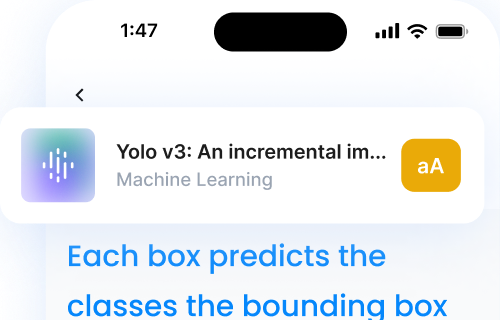Did you know that a whopping 87% of students, from high school to PhD, feel buried under the mountain of schoolwork? If that stat doesn’t scream help, we don’t know what does. In today’s fast-paced academic world, time management has gone from a helpful skill to a survival tool. Enter the digital age: where students are arming themselves with smart apps and tools to juggle deadlines, ace their studies, and—dare we say—still have a life. Let’s dive into how they’re pulling it off.
Technology has become the ultimate sidekick in modern education, and time management apps are leading the charge. These digital lifesavers don’t just keep students on track—they make studying smarter, smoother, and way less stressful. From organizing assignments to boosting focus, these tools are transforming how students tackle their academic goals.
We’ll look at six top apps for students. They offer features like tracking assignments and scheduling study time. These apps can change how students manage their time.
These apps are great for students of all levels. They help with everything from homework to research. They’re essential for success in school.
Key Takeaways
- Time management apps are essential for 87% of overwhelmed students
- Digital tools can significantly boost academic productivity
- The right app can help balance coursework, activities, and personal life
- Six top apps offer unique features for diverse student needs
- Effective time management is crucial for academic success and stress reduction
Why Time Management Apps Are Essential for Academic Success
Time management apps are key to doing well in school. They help students plan their time, focus on important tasks, and use their study hours wisely. Let’s see how these apps help in different ways.
Impact on Academic Performance
Good time management means better grades and academic success. Students who use these apps often see their GPA go up. A University of California study showed a 15% grade increase in just one semester for app users.
Reducing Student Stress and Anxiety
Time management apps also help reduce stress and anxiety. They help students avoid cramming and plan their work ahead. A survey found that 78% of college students felt less stressed after using an app for a month.
Balancing Study and Personal Life
Time management apps make it easier to balance school and personal life. They help students set aside time for both. This balance is important for happiness and success.
| Aspect | Without Time Management Apps | With Time Management Apps |
|---|---|---|
| GPA Improvement | 2% average increase | 15% average increase |
| Stress Reduction | 25% of students report less stress | 78% of students report less stress |
| Study-Life Balance | 30% report good balance | 65% report good balance |
Time management apps are great for improving grades, reducing stress, and enhancing student life. By using these apps, students can have a more productive and balanced school experience.
What to Look for in a Student Time Management App

Choosing the right time management app is key to your academic success. Look for these important features in student productivity tools.
First, find an app with a user-friendly interface. It should be easy to use without a long learning process. This way, you’ll use it often.
Make sure the app works on all your devices. You should be able to access it on your phone, tablet, or computer without issues.
It’s important for the app to integrate with your academic calendar. This lets you add important dates like exams and deadlines right into the app.
- Customization options
- Progress tracking capabilities
- Time tracking tools
- Goal-setting features
Choose an app that lets you customize it to fit your study style. Progress tracking shows how well you’re doing and where you can get better.
Time tracking tools are vital for seeing how you spend your study time. They help you find distractions and plan better.
“The right time management app can transform your study habits and boost your productivity.”
Finally, look for apps with goal-setting features. These help you tackle big projects by breaking them into smaller tasks. They keep you motivated and on track all semester.
The Listening App: Your Ultimate Study Companion

The Listening App is a top choice for students looking to improve their grades. It combines audio features with time management tools. This makes it a must-have for students at all levels.
Key Features for Students
The Listening App has features designed to boost learning. It uses soundscapes to help students focus and remember better. Its easy-to-use interface lets students tailor their study sessions to their needs.
Time Tracking Capabilities
The app’s time tracking system is a big plus. Students can set goals and track their progress. It shows study habits and helps find the best times to study.
| Feature | Benefit |
|---|---|
| Goal Setting | Helps students stay motivated and focused |
| Progress Tracking | Provides visual representation of study habits |
| Productivity Analysis | Identifies optimal study times for better planning |
Forest App: Gamifying Focus Time
The Forest App adds a fun twist to staying focused. Students plant virtual trees that grow when they study. If you leave the app, your tree withers, motivating you to stay on task.
This method uses our love for growth and success. As your forest grows, you see your productivity in action. The app’s simple design and cute graphics keep you hooked.
“Forest App transformed my study habits. Watching my trees grow motivates me to stay focused.” – Sarah, College Student
The app also plants real trees for every focused study session. This adds a meaningful layer to the gamification experience. It appeals to students who care about the environment.
| Feature | Benefit |
|---|---|
| Virtual Tree Growth | Visual motivation for focus |
| Real Tree Planting | Environmental impact |
| Focus Statistics | Track productivity trends |
Forest App combines fun with focus to help students overcome distractions. It makes studying enjoyable and rewarding, fostering good study habits.
MyStudyLife: The Complete Study App Solution

MyStudyLife is a top-notch digital tool for students. It combines key features to make studying easier. It’s easy to use, helping students stay organized and focused.
Schedule Management Features
MyStudyLife is great for managing your schedule. You can add class times, study sessions, and more. It creates a clear schedule and sends reminders for upcoming events.
This helps you plan your day better and avoid conflicts.
Assignment Tracking Tools
MyStudyLife’s assignment tracking tools are amazing. You can log tasks, set due dates, and track your progress. It sends alerts when deadlines are near.
It helps you prioritize tasks and manage your workload. This reduces stress from forgotten tasks.
Exam Planning Capabilities
MyStudyLife excels in planning for exams. You can input exam dates and make study plans. It breaks down study into smaller tasks and tracks your progress.
This ensures you’re ready for tests.
MyStudyLife works on all devices, so you can access your info anywhere. Its design is simple, making it easy for everyone to use. It offers everything you need for studying, from scheduling to exam prep.
Focus@Will: Music for Enhanced Productivity

Focus@Will is a unique app that boosts student productivity. It uses music backed by science to help students focus better. The app has different music channels for various study needs, keeping students on track longer.
Science-Backed Focus Music
Focus@Will’s music is made to engage the brain’s limbic system. This reduces distractions and boosts concentration. The app has many music styles, from classical to electronic, to fit different personalities and study environments.
“I’ve noticed a significant improvement in my study sessions since using Focus@Will. The music helps me stay focused for hours without getting distracted.”
Productivity Tracking Features
Focus@Will does more than just play music. It also tracks your productivity. Students can see how they study and make their sessions better. The app shows focus time, productivity scores, and suggests the best times to study based on your data.
| Feature | Benefit |
|---|---|
| Personalized Music Channels | Tailored focus enhancement |
| Focus Timer | Track study session duration |
| Productivity Score | Measure effectiveness of study sessions |
| Performance Analytics | Identify peak productivity times |
Focus@Will combines music backed by science with tracking tools. It’s a complete solution for students wanting to do better in school. Its unique way of improving focus makes it stand out from other study apps, making it a great tool for students.
RescueTime: Understanding Your Study Habits

RescueTime is a game-changer for students looking to boost their productivity. This powerful tool tracks your digital activities automatically. It gives you a clear picture of how you spend your time online.
With RescueTime, you get detailed reports on your study habits. It shows which websites and apps you use most. This helps you spot time-wasters. Many students find it eye-opening to see where their time goes.
The app sorts your activities into categories like ‘productive’ and ‘distracting’. This breakdown helps you see where your time goes. You can set goals for focused work time and get alerts when you’re off track.
“RescueTime helped me realize I was spending way too much time on social media during study sessions. Now I’m more focused and getting better grades!”
One of the best features is the detailed dashboard. It gives you time management insights at a glance. You can see your most productive times of day and plan your study schedule around them.
By using RescueTime regularly, you’ll gain a deeper understanding of your study patterns. This knowledge is key to improving your time management skills and boosting your academic performance.
Any.do: Streamlined Task Management

Any.do is a top task management app for students with lots to do. It organizes school work, personal tasks, and activities in one spot.
Smart Reminder System
Any.do’s smart reminders help students stay on top of their work. It learns your habits to send reminders at the best times. This way, you won’t forget important tasks when you’re busy.
Cross-Platform Synchronization
Students can use Any.do on any device. It works on phones, tablets, and computers, syncing tasks easily. This makes it simple to update tasks between classes or study sessions.
Calendar Integration Features
Any.do works well with calendar apps. It lets students see their class times, assignment due dates, and personal plans in one place. This helps plan study time and avoid conflicts.
Any.do makes managing tasks easier for students. It offers smart reminders, syncs across devices, and integrates with calendars. This helps keep your life organized, reducing stress and boosting productivity.
How to Maximize Your Time Management App Usage
Getting the most out of your time management app can change your study habits. Let’s look at ways to make the most of your app for better grades.
Setting Up Your Study Schedule
Start by making a clear plan. Divide your day into parts for classes, studying, and breaks. Use your app’s calendar to set reminders for deadlines and study times.
Creating Effective To-Do Lists
Make to-do lists that help you take action. Break down big tasks into smaller steps. Sort tasks by how urgent and important they are. Your app can help you keep track.
| Task Type | Example | Priority |
|---|---|---|
| Urgent & Important | Essay due tomorrow | High |
| Important, Not Urgent | Start research for term paper | Medium |
| Urgent, Not Important | Reply to club email | Low |
Tracking Progress and Adjusting Goals
Tracking your goals keeps you motivated. Use your app’s analytics to check your progress often. Change your goals based on what you learn to keep improving. Remember, it’s about making progress, not being perfect.
Keep reviewing and improving your study schedule optimization methods.
By learning these tips, you’ll make your time management app a key tool for success. Keep working on your approach and you’ll see your productivity and time management skills improve.
Conclusion
Each of these six top time management apps has special features to help students work better. From The Listening App’s study tools to Forest’s fun approach, there’s something for everyone.
Choosing the right app can really help students do better in school. These tools help organize schoolwork and reduce stress. They also help students balance school and personal life.
We suggest students try out these apps to find the best one for them. This will help them succeed in college and beyond.
FAQ
Why are time management apps important for students?
Time management apps are key for students. They boost grades, cut down stress, and balance school and life. These apps help organize schedules, track assignments, and improve focus. This leads to better grades and a smoother college life.
What features should I look for in a student time management app?
Look for apps that are easy to use and work on different devices. They should sync with school calendars and let you customize settings. Also, they should track your progress. These features help you stay organized and focused.
How does The Listening App benefit students?
The Listening App is a great study buddy. It tracks time and works with learning sites. It also has special audio features to help you remember things better. It’s a top tool for staying productive in school.
What makes Forest App unique among time management apps?
Forest App is special because it turns focus into a game. It grows virtual trees while you study. Plus, it plants real trees, making it good for the planet and your productivity.
How does MyStudyLife help organize academic life?
MyStudyLife is a full study app. It manages your schedule, tracks assignments, and plans exams. It works on many devices, keeping you on track with school work all semester.
Can music really help with studying, and how does Focus@Will address this?
Yes, music can boost focus and productivity. Focus@Will has music made for studying. It also tracks how well you’re doing, helping you study better.
How does RescueTime help students understand their study habits?
RescueTime tracks how you spend your time. It shows how you study and work. This helps you see what works best for you and improve your study habits.
What makes Any.do an effective task management tool for students?
Any.do is great for managing tasks. It has reminders, syncs across devices, and works with calendars. These features keep you on track with school work, so you never miss a deadline.
How can I maximize the effectiveness of my chosen time management app?
To get the most from your app, set up a study schedule and make to-do lists. Track your progress and adjust your goals. Using the app regularly and tweaking your approach will improve your time management.
Are these time management apps free?
Many apps have free versions with basic features. Some need a subscription for more. Check the prices and see what features you need before choosing.