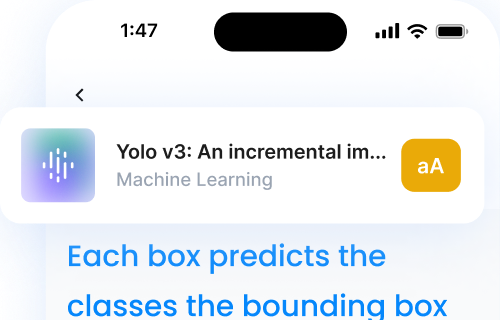AI speech synthesis has changed how we turn text into sound. Now, making speech from text is simpler than before. These tools use neural networks and machine learning to create voices that sound real.
Today’s text-to-audio tech offers many choices. For example, some sites have over 700 AI voices in more than 100 languages. This means you can pick the right voice for your needs, like for making audiobooks or voice-overs for videos.
These AI voice generators are very versatile. They help make audio for online classes, video guides, and corporate training. They save time and make audio sound natural.
As more people want audio content, text to voice generators are key. They help educators, marketers, and creators make engaging audio fast. This technology makes sure your content connects with your audience.
Understanding AI Voice Technology
AI voice technology has changed how we talk to digital stuff. It mixes neural network AI with voice synthesizer tech to make speech sound real and human.
What is an AI voice generator?
An AI voice generator turns text into speech that sounds like a real person. It uses AI to study text patterns and match them with voice samples. This makes the voice sound very human-like.
How AI voice synthesis works
Voice synthesis uses complex algorithms and AI learning. It breaks down text into sounds, looks at the context, and adds the right tone and stress. AI is key in this, helping the synthesizer get better over time.
The evolution of text-to-speech technology
Text-to-speech tech has grown a lot from sounding robotic. Now, AI-powered voice generators can make speech almost as good as a human. This progress comes from better AI and learning tech, making speech sound more natural.
- AI voice generators can now deliver thousands of high-quality voices in 32 languages
- Leading voice synthesizers offer customization features for tone, accent, and stability
- Future developments aim to create voices indistinguishable from human speech
As AI voice tech gets better, we’ll see even more realistic text-to-speech. These updates will make creating digital content and user experiences better in many fields.
Benefits of Using a Text to Voice Generator
Text to voice generators have changed how we create and access content. They bring many benefits to creators, businesses, and users. Let’s look at the main advantages of using this technology.

One big plus is better accessibility. With a quarter of U.S. adults having a disability and more seniors, these tools are key. They help visually impaired people get to written info easily. This makes digital content more open to everyone.
Another big plus is saving time. AI voice generators make making videos, podcasts, and audiobooks faster. This means creators can make more content quicker, which boosts their work and output.
These tools also help with making content for different languages. As more people in the U.S. speak languages other than English, these tools help reach more people. They make it easy to translate and voice content in many languages.
| Benefit | Impact |
|---|---|
| Accessibility | Serves 25%+ of U.S. adults with disabilities |
| Time-saving | Streamlines voiceover creation process |
| Multilingual support | Reaches diverse audiences in multiple languages |
| Cost-effective | Reduces need for professional voice actors |
Using text to voice generators helps businesses and creators reach more people. It makes their work more efficient and inclusive online.
Applications of Text to Speech Technology
Text to speech technology has changed how we create content in many fields. It’s used in audiobooks, e-learning, and more. Let’s see how it’s making a big difference in different areas.
Audiobooks and Podcasting
TTS technology has made making audiobooks easier. Now, writers can turn their books into audio for more people to enjoy. This has made audiobooks very popular, with 74.5% of companies using TTS for voice solutions.
E-learning and Educational Content
In e-learning, TTS is key. It helps make learning materials that everyone can use. Voice-overs in online classes make learning better and more fun for all students.
Accessibility Features for Visually Impaired Users
TTS technology helps visually impaired people a lot. It lets them easily read digital content and use websites. This makes it easier for them to learn and be independent.
Voice-overs for Videos and Animations
Creators use TTS for videos too. It’s a cheap way to add voices to animations and videos. This makes making videos better and faster.
| Application | Benefits | Usage Statistics |
|---|---|---|
| Audiobooks | Wider audience reach | 74.5% of companies use TTS |
| E-learning | Enhanced accessibility | 68.5% use TTS in accessibility solutions |
| Accessibility | Improved information access | 67% of adults use voice assistance |
| Video Production | Cost-effective voice-overs | 54% use voice for company communication |
Choosing the Right AI Voice for Your Project
Choosing the right AI voice for your project is key. It can greatly affect how your content is received. Think about what will connect with your audience.
Language options are very important. Many platforms offer voices in many languages. For example, ElevenLabs has over 300 voices, meeting many language needs.
Accent customization is also crucial. Tools like Speechify have a wide voice library with different accents. This helps match your content to specific regional tastes. It’s great for projects aimed at various audiences worldwide.
The voice quality matters a lot. ElevenLabs, Murf AI, and Lovo.ai offer voices that sound very real. They’re perfect for audiobooks, podcasts, and videos. High-quality voices can really improve the listening experience.
Being able to customize the voice is vital. Play.ht and Murf AI let you adjust speaking styles, emotions, and tones. This flexibility helps you create a voice that fits your content perfectly.
When picking an AI voice generator, think about your budget and needs. Many offer free versions with basic features. This lets you try before buying a paid plan. Paid plans start at $4 a month for basic services, going up to more advanced options.
By carefully considering these points, you can find the ideal AI voice. It will make your project come alive and engage your audience well.
Text to Voice Generator: Features and Capabilities
Modern text to voice generators offer a wide array of features that bring your content to life. These tools have changed how we create and listen to audio content. Now, making high-quality voice recordings is easier than ever.
Language and Accent Options
Text to voice generators have a huge range of language and accent options. With over 220 voices across 40+ languages and variants, you can pick the perfect voice for your project. This variety helps creators reach a global audience and meet specific regional tastes.
Voice Customization and Styling
Voice customization is a key feature of advanced text to speech tools. Users can adjust pitch up to 20 semitones, speed up to 4 times faster or slower, and volume up to +16db or down to -96db. These options let creators fine-tune voices for unique characters or specific project needs.

Speech Rate and Pitch Control
Speech rate control and pitch adjustments are key for natural-sounding AI voices. With these features, users can change the tempo and tone of the speech to fit their desired outcome. This ensures the final product sounds real and engaging to listeners.
Some platforms offer extra features like custom voice training and studio-quality audio recordings. These advanced options let businesses and individuals create unique voice representations that match their brand identity.
| Feature | Capability |
|---|---|
| Language Options | 220+ voices across 40+ languages |
| Pitch Adjustment | Up to 20 semitones |
| Speed Control | Up to 4x faster or slower |
| Volume Range | +16db to -96db |
With these powerful features, text to voice generators are essential for content creators, educators, and businesses. They help produce high-quality audio content efficiently and cost-effectively.
The Process of Converting Text to Speech
Turning written words into spoken language is a cool process. It involves several steps to make the audio sound natural.

First, users input the text. They can paste it or upload documents like Word or PDF. Then, the system analyzes the text’s structure and finds the language elements.
Next, the words are broken down into sounds. This is key for correct pronunciation. After that, the audio is synthesized with the chosen voice and style.
The final product is in formats like MP3, WAV, or M4A. It’s ready for use in many ways. This process has changed how we share information, making it easier for everyone.
| Step | Description |
|---|---|
| Text Input | Paste text or upload documents |
| Language Processing | Analyze text structure and linguistics |
| Phonetic Analysis | Break down words into sound components |
| Audio Synthesis | Apply voice settings and produce output |
Today’s text-to-speech tech is amazing. For example, Descript has over 20 AI voices with different emotions and styles. Their Overdub feature is on all accounts, and Pro users get unlimited vocabulary.
Comparing Free and Paid Text to Speech Services
Text to speech technology has many options, from free tools to premium services. We’ll look at the differences to help you choose what’s best for you.
Free AI Speech Synthesis Options
Free text to speech services are perfect for beginners. They offer basic features without cost. These tools have synthetic voices and support many languages, but with fewer voice choices per language.
- Cost-effective for beginners
- Limited features and voice options
- Usage restrictions (character limits, daily request caps)
- Lack of emotional range in voices
Premium Features in Paid Services
Paid text to speech services have advanced features and better quality. These premium voice services use deep learning for human-like speech with emotional depth.
- High-quality, natural-sounding voices
- Wider range of languages and voice options
- Emotional range in AI-generated voices
- Offline access to voices and files
Cost Considerations for Businesses
Choosing between free and paid services for businesses depends on your needs and budget. Here’s a comparison to guide you:
| Feature | Free Services | Paid Services |
|---|---|---|
| Voice Quality | Basic, often robotic | High-quality, natural-sounding |
| Language Options | Limited | Extensive |
| Customization | Minimal | Advanced |
| Usage Limits | Strict | Flexible, scalable |
| Offline Access | Limited or none | Often available |
Paid services are better for businesses needing scalability, diverse voices, and top-notch quality. They offer the tools for creating professional audio content.
Creating Natural-Sounding AI Voices
AI has made huge strides in creating voices that sound just like real people. Now, you can find over 1000 voices in more than 140 languages. This is thanks to advanced AI voice generators.
The secret to these realistic voices is in the machine learning. These algorithms study and copy human speech. They learn about things like how we say words, our rhythm, and even our emotions. This makes the AI voices sound very human-like.
These AI models can even change how they speak based on what’s happening around them. This makes the speech even more believable. This technology has improved many areas:
- Audiobooks and podcasts with lifelike narration
- E-learning platforms with clear, consistent voice-overs
- Video content with multilingual support
- Accessibility features for visually impaired users
The effect of AI voice tech is huge. Companies save a lot of money and time. They can make content for people all over the world easily. This helps them reach more people and break down language barriers.
| Feature | Benefit |
|---|---|
| Multilingual support | Reach global audiences |
| Emotional inflection | Enhance engagement |
| Consistent brand voice | Improve brand recognition |
| Fast production time | Increase content output |
As AI voice tech gets better, we’ll see even more realistic voices. It will make it harder to tell if a voice is human or AI.
Legal and Ethical Considerations in AI Voice Generation
AI voice technology is advancing fast in 2023, bringing both excitement and challenges. The ethics of voice cloning have sparked debates in many fields, from entertainment to healthcare. Issues like AI content disclosure and data privacy are now major concerns, showing the need for clear rules and laws.
Copyright issues with celebrity voice cloning
California and New York are leading the way in tackling unauthorized voice use. The entertainment world is facing legal problems when voices are cloned without permission. This can lead to copyright issues and unfair competition claims.
With AI voice cloning becoming common in video games and movies, the legal rules are changing.
Disclosure of AI-generated content
Being open about AI-generated voices is essential. Companies must follow ethical standards to avoid misuse, like impersonation or deepfakes. AI voices are efficient and consistent but also raise concerns about missing human emotions.
Finding a balance between innovation and ethical use is vital for AI’s future.
Privacy concerns in voice data collection
Data privacy in voice AI goes beyond individual rights. The way voice data is collected and stored for AI models needs careful thought. As AI voices are used in areas like insurance and government, following specific rules is crucial.
It’s a big challenge for developers and lawmakers to balance AI’s benefits with protecting personal info.
FAQ: Text to Voice Generator – Realistic Text to Speech
1. What is a text-to-voice generator, and how does it work?
A text-to-voice generator, also known as text-to-speech (TTS) software, converts written text into spoken audio. It uses artificial intelligence (AI) to analyze text, interpret the content, and synthesize a realistic voice output. Advanced TTS systems now incorporate natural language processing to make the speech sound more human-like.
2. What are the main uses of a text-to-voice generator?
Text-to-voice generators are commonly used in workplaces, schools, content creation, and for personal accessibility. They help individuals with visual impairments, assist with language learning, and allow users to listen to content hands-free. They are also popular for producing audio versions of written content, like articles, reports, or even emails.
3. Can a text-to-voice generator create voices in different languages and accents?
Yes, most modern TTS tools offer a variety of languages and accents to choose from. This helps users customize the listening experience to their preferences or cater to multilingual audiences.
4. What factors affect the realism of text-to-speech voices?
Realism in TTS voices is influenced by the quality of the AI model, the amount of training data, and advanced speech synthesis techniques. Features like intonation, rhythm, and emphasis play a key role in making voices sound more natural. Premium TTS providers often deliver the most realistic voices.
5. Are there any free text-to-voice generators with realistic voice options?
Yes, there are several free TTS tools with realistic voice options, though their features may be limited compared to paid versions. Popular choices include Listening.com’s text-to-voice generator, which offers a balance between accessibility and quality, as well as other tools available online.
6. Is it possible to customize the tone or speed of the voice?
Most TTS tools, including Listening.com’s text-to-voice generator, allow users to adjust the voice speed, tone, and sometimes even emotion. This customization makes it easier to match the voice to different types of content or personal preferences.
7. How secure is my content when using an online text-to-voice generator?
Listening.com prioritizes user privacy and data security. Any text you input is treated with confidentiality, and strict measures are in place to prevent unauthorized access. We recommend using reputable TTS providers and reviewing their privacy policies if content security is a concern.
8. Can a text-to-voice generator be used offline?
Some TTS tools offer offline functionality, but these often require downloading the software and certain language packs. Listening.com’s TTS solution currently functions online, ensuring users always access the latest updates and features.
9. Does a text-to-voice generator support various text formats?
Yes, most TTS tools can handle various text formats like PDFs, Word documents, and plain text files. Listening.com also supports multiple file types for easy conversion to audio.
10. How do I choose the best text-to-voice generator for my needs?
When choosing a TTS tool, consider factors like voice quality, language options, customization features, and cost. Listening.com’s TTS solution provides high-quality, realistic voices designed for different use cases, making it suitable for a variety of needs.