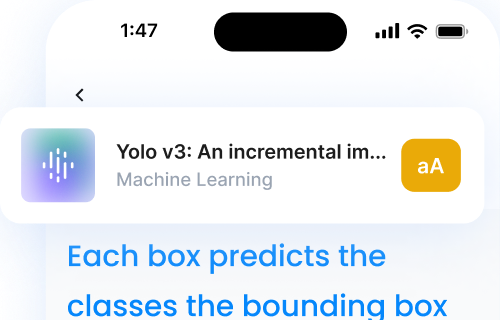Reading apps for dyslexia can be a daily solution for the challenges individuals with dyslexia face—letters may appear jumbled, words can be hard to recognize, and keeping a steady pace often feels overwhelming. But thanks to modern technology, reading apps for dyslexia are making written texts more accessible; transforming the way people read, learn, and engage with text.
These powerful tools combine features like text-to-speech, real-time error correction, and visual supports to create a smoother, more accessible reading experience. Whether you’re a student navigating academic texts, a professional working through reports, or someone who just wants to enjoy reading more comfortably, reading apps for dyslexia help boost comprehension, reduce frustration, and build reading confidence.
In this blog, we’ll explore how these apps work, their key features, and which ones are worth trying today. These tools combine text-to-speech, error detection, and visual aids to make reading faster, easier, and more understandable for individuals with dyslexia.
Key Benefits of Reading Apps for Dyslexia:
- Faster Reading: Text-to-speech with synchronized audio and visual text helps maintain a steady pace.
- Improved Comprehension: Combining audio and text makes understanding and retaining information simpler.
- Fewer Errors: Instant corrections and customizable displays reduce mistakes and confusion.
- Increased Confidence: Consistent support builds reading skills and boosts self-esteem.
Features of Reading Apps for Dyslexia:
- Text-to-speech with natural voices and adjustable speeds.
- Error detection and instant corrections.
- Support for multiple file types (PDFs, Word, EPUB, etc.).
- Tools for note-taking and skipping unnecessary content.
Whether for school, work, or leisure, these tools make reading more accessible and enjoyable for dyslexic readers. Ready to dive deeper? Let’s explore how these technologies work.
Reading Challenges with Dyslexia
Basics of Dyslexia
Dyslexia is a neurological condition that affects how the brain processes written language. While it doesn’t impact intelligence, it makes recognizing and decoding words more difficult. It’s among the most common learning differences in the United States.
For individuals with dyslexia, areas of the brain responsible for phonological awareness and visual processing work differently. This can make reading feel like solving a complex puzzle. Letters may seem jumbled, or words might appear to float on the page.
Common Reading Dyslexia Difficulties
People with dyslexia often face several hurdles when it comes to reading:
- Word Recognition Issues
- Letters may look reversed or scrambled.
- Similar-looking letters (like “b” and “d” or “p” and “q”) are easily confused.
- Even familiar words may require repeated decoding to recognize.
- Reading Fluency Challenges
- Reading is often slower than average.
- Words might need to be re-read multiple times.
- Maintaining a steady pace can be hard.
- Moving from one line of text to the next can feel disorienting.
- Comprehension Barriers
- The mental effort of decoding leaves less energy for understanding the text.
- Complex sentence structures require extra focus.
- Tracking progress through a passage can be overwhelming.
These difficulties can extend beyond reading, influencing academic performance and workplace productivity. One reader with dyslexia shared their experience with an assistive app:
“Brilliant app! I have dyslexia and have previously used other similar tools. This reader outshines all dramatically. The text display is very clear while listening. The pronunciation is fantastic, and the app allows you to report mispronunciations (which happen rarely). My favorite part is that you can turn off citations so the text reads smoothly, and you can easily skip unimportant information. The note feature is an added bonus too. This app was clearly created by people who care!” – Róisín Hennessy
With the right tools and support, many of these challenges can be managed, helping individuals with dyslexia approach reading with greater confidence. Recognizing these difficulties is the first step toward understanding how real-time feedback tools can help overcome them.
Tech Tools: Reading Apps for Dyslexia
Real-Time Feedback for Dyslexia
Real-time feedback systems assist dyslexic readers by tracking their reading and offering immediate help when needed.
Core Functions
These systems analyze reading habits and provide on-the-spot support through features like:
- Error Detection: Identifies mistakes such as mispronunciations, skipped words, or incorrect substitutions.
- Instant Corrections: Offers the correct pronunciation or word form as soon as an error is spotted.
- Pace Monitoring: Helps readers maintain a steady reading rhythm.
- Visual Support: Highlights text in customizable ways to make reading easier to follow.
These features create a solid foundation for the technologies behind these tools.
Key Technologies
Modern real-time feedback systems use a mix of advanced tools to deliver their functionality:
Artificial Intelligence (AI)
- Uses voice recognition to analyze spoken words.
- Employs machine learning to adapt to a reader’s habits, improving error detection and correction over time.
Text Processing
- Quickly analyzes text to spot mistakes.
- Offers customizable display options that improve readability and user experience.
Main Advantages for Dyslexia
These features directly tackle the reading difficulties faced by individuals with dyslexia.
Faster Reading and Fewer Errors
Real-time feedback tools help individuals with dyslexia read more efficiently by offering instant corrections to prevent mistakes. Paired with text-to-speech functionality, these tools ensure consistent pronunciation, making it easier to recognize words. This combination allows readers to keep a steady pace, creating a smoother reading experience. The synchronized audio and text display work together to improve fluency, which is key to better understanding.
Better Comprehension
Combining clear text with synchronized audio enhances comprehension and makes retaining information easier.
“Perfect for converting large texts into audio. And when they added support for parallel reading along with the audio – I was blown away! It became significantly faster, easier, and clearer to absorb textbooks.” – Meloman F.
“The text display is very clear while listening. The pronunciation is fantastic, and the app allows you to report mispronunciations (which happen rarely). My favorite part is that you can turn off citations so the text reads smoothly, and you can easily skip unimportant information. The note feature is an added bonus too. This app was clearly created by people who care!” – Róisín Hennessy
Increased Reading Confidence
With improved speed and understanding, readers gain more confidence in their abilities. The dependable support and accurate corrections encourage them to explore more complex materials.
“Having the text available to read along helps also. Highly recommend this for anyone doing research or just keeping up with the latest articles.” – Mary Ballard-Johansson
Key Reading App Features for Dyslexia
These tools build on the core technologies discussed earlier, offering features designed to improve the reading experience for dyslexic users.
Text-to-Speech Technology
This feature uses advanced voices that sound natural and human-like, making reading smoother and more enjoyable. Users can adjust the speed or skip over unnecessary citations. As one user put it:
“Finally, a voice that doesn’t sound like a robot.” – Tim Osterbuhr
It’s especially helpful for understanding complex texts. Another user shared:
“Absolutely brilliant, haven’t been able to find an app that can say scientific words properly until now. Very easy to use.” – Samantha Lumby
Mistake Detection
These tools actively scan for errors and provide instant corrections. If a reader struggles with a word or phrase, the system steps in with immediate help. Users can also report any mispronunciations, which helps improve accuracy over time.
Device and File Support
These tools support a wide range of file types and devices, making it easier to access different reading materials. Common supported formats include:
| File Type | Common Uses |
|---|---|
| Academic papers, textbooks | |
| Word Documents | School assignments, reports |
| EPUB | Digital books, magazines |
| MOBI | E-books, digital publications |
| Web Pages | Online articles, research |
Whether you’re using a tablet, smartphone, or computer, these tools ensure a consistent experience. One user noted:
“This works surprisingly well – minimalistic app but the magic is in the background. Share PDFs to it and listen while taking a walk! Ideal for me.” – David Hoeffer
Feedback features in Reading Apps for Dyslexia
School and Research
Students can benefit from tools designed to simplify and clarify dense academic material. Start by focusing on the abstract and conclusion to grasp the main ideas before diving into detailed methods. Skipping over citations and less relevant details helps keep attention on the most important content.
Features like one-click note-taking make it easy to capture key points without interrupting the flow of reading. This is especially helpful when reviewing research papers or preparing for exams.
Reading at Home
Beyond academic settings, practicing at home can strengthen reading skills. Incorporating structured daily reading sessions with real-time feedback tools can make a big difference. Here’s an example of how you might organize your day:
| Time of Day | Activity | Purpose |
|---|---|---|
| Morning | Read news articles for 15 minutes | Kickstart your reading routine |
| Afternoon | Study academic material | Tackle more challenging content |
| Evening | Enjoy leisure reading | Stay engaged and relaxed |
Start at a pace that feels comfortable and gradually increase as your confidence grows. Many users find that combining reading with listening – known as parallel reading – can enhance understanding significantly.
“I tried a lot of text-to-speech apps before finding this one. For reading academic books or papers, it’s the best. It reliably skips footnotes and other unnecessary content, unlike other apps. I’m impressed.” – Joseph Waters
Professional Support for Dyslexia
Teachers and specialists can leverage these tools to create tailored learning experiences. These features aren’t just helpful for personal use – they’re also valuable in professional settings where customized support is essential.
“Brilliant app! I have dyslexia and have previously used Otter, Text Help, and Glean. This reader outshines them all. The text display is very clear while listening, and the pronunciation is excellent. You can even report rare mispronunciations. My favorite feature is the ability to turn off citations for smoother reading and skip unimportant details easily. The note-taking feature is a great bonus too. This app was clearly made by people who care!” – Róisín Hennessy
Professionals can fine-tune reading sessions by adjusting text display, setting the right reading speed, and using section-specific listening for focused practice. The combination of integrated note-taking and multi-format support ensures a seamless experience across different types of materials.
These tools show how real-time feedback can help dyslexic readers thrive in various settings.
Conclusion
Real-time feedback tools are changing how individuals with dyslexia engage with academic and professional reading. Features like text-to-speech with citation skipping, section-focused playback, adjustable speeds, and one-click note-taking create a smoother, more tailored reading experience.
Users highlight these advantages. Meloman F. shares:
“Perfect for converting large texts into audio. And when they added support for parallel reading along with the audio – I was blown away! It became significantly faster, easier, and clearer to absorb textbooks.”
These tools are making reading more accessible and empowering, helping individuals with dyslexia gain confidence and independence in their studies and work.
FAQ
What are reading apps for dyslexia?
Reading apps for dyslexia are digital tools designed to support individuals who struggle with reading due to dyslexia. These apps often include features like text-to-speech, real-time error correction, customizable text displays, and note-taking to make reading more accessible and enjoyable.
How do reading apps for dyslexia improve comprehension?
These apps combine synchronized audio with visual text, helping users follow along and understand content more easily. By reducing the cognitive load of decoding words, reading apps for dyslexia allow readers to focus on meaning and retention.
Can reading apps for dyslexia detect and correct errors?
Yes. Many advanced apps offer real-time feedback features that detect mispronunciations, skipped words, or reading mistakes. Instant corrections help users stay on track and build stronger reading skills over time.
What file types do reading apps for dyslexia support?
Most popular reading apps for dyslexia support a variety of file formats, including PDF, Word documents, EPUB, MOBI, and even web pages. Some also use OCR (Optical Character Recognition) to read scanned documents.
Are reading apps for dyslexia suitable for school and work?
Absolutely. These apps are used by students, researchers, and professionals alike. They help with reading textbooks, assignments, academic papers, and business documents—offering tools like audio playback, highlight tracking, and one-click note-taking.
Can I use reading apps for dyslexia offline?
Yes. Many reading apps for dyslexia offer offline capabilities, letting users convert text to audio and listen without needing an internet connection. This is especially helpful for travel, commutes, or study sessions in low-connectivity areas.
Are reading apps for dyslexia customizable?
Definitely. Most apps allow users to adjust voice speed, pitch, font size, spacing, background color, and highlighting. Some even support custom pronunciation settings for difficult or subject-specific vocabulary.
Are there reading apps for dyslexia that work for children?
Yes. There are many reading apps for dyslexia tailored specifically to children, with kid-friendly designs, simplified controls, and supportive voices that make early reading practice more engaging and confidence-building.