Image by Freepik
In today’s digital age, text-to-speech technology has become an indispensable tool for students, researchers, and content creators alike.
This article compares two leading text-to-speech apps: Narakeet and Listening.com.
We’ll explore their features, pricing, and user experiences to help you make an informed decision on which tool best suits your needs for converting text to high-quality spoken audio.
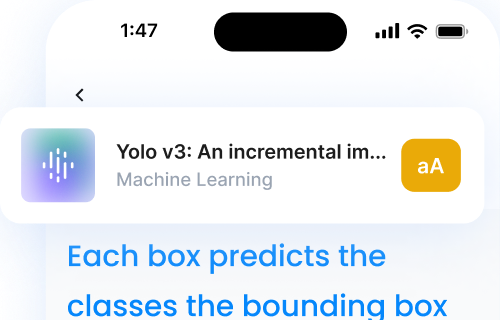
What is TTS?
Text-to-speech technology has revolutionized the way we consume written content, offering a versatile solution for those who prefer auditory learning or need assistance with reading.
For students, researchers, and academics, the ability to convert written text into natural-sounding voices has become a game-changer to enhance comprehension and productivity.
Two prominent players have emerged in text-to-speech: Narakeet and Listening.com. Both of these online tools offer unique features and capabilities, catering to different needs within the academic and professional spheres.
This article aims to provide a detailed comparison, helping you navigate the choice between these two powerful text-to-speech apps.
Understanding TTS Technology

Image by Freepik
Before we dive into the specifics of Narakeet and Listening.com, it’s crucial to grasp the fundamentals of text to speech technology and its significance in academic and research contexts.
How TTS Works
Text to speech technology, often abbreviated as TTS, is a sophisticated system that converts written text into spoken words. This process involves several key steps:
1. Text Analysis: The software breaks down the input text into manageable units, identifying words, phrases, and punctuation.
2. Linguistic Processing: The system applies linguistic rules to determine correct pronunciation, stress, and intonation for each word based on its context.
3. Speech Synthesis: Using advanced algorithms and machine learning techniques, the software generates audio output that mimics human speech patterns.
The result is synthesized speech that aims to sound as natural and fluent as possible, bridging the gap between written and spoken language.
Benefits of Using TTS
The adoption of TTS technology in academic and research settings offers numerous advantages:
1. Enhanced Comprehension: For many learners, especially those who prefer auditory learning, listening to text can significantly improve understanding and retention of complex material.
2. Accessibility: TTS tools are invaluable for individuals with visual impairments or reading problems, providing equal access to written content.
3. Multitasking Capability: Students and researchers can listen to textual content while engaging in other tasks, optimizing their time and productivity.
4. Language Learning Support: TTS apps can assist language learners in improving pronunciation and listening skills, especially when learning a foreign language.
5. Proofreading Aid: Reading aloud through a TTS tool can help catch errors and awkward phrasing that might be missed when reading silently.
6. Content Creation: Researchers and educators can easily create narrated videos or audio materials for presentations and lectures.
As we explore Narakeet and Listening.com, we’ll see how these benefits are realized through their specific features and capabilities.
Narakeet: An Overview
Narakeet has gained recognition as a versatile text to speech tool, offering a range of features designed to meet diverse user needs.
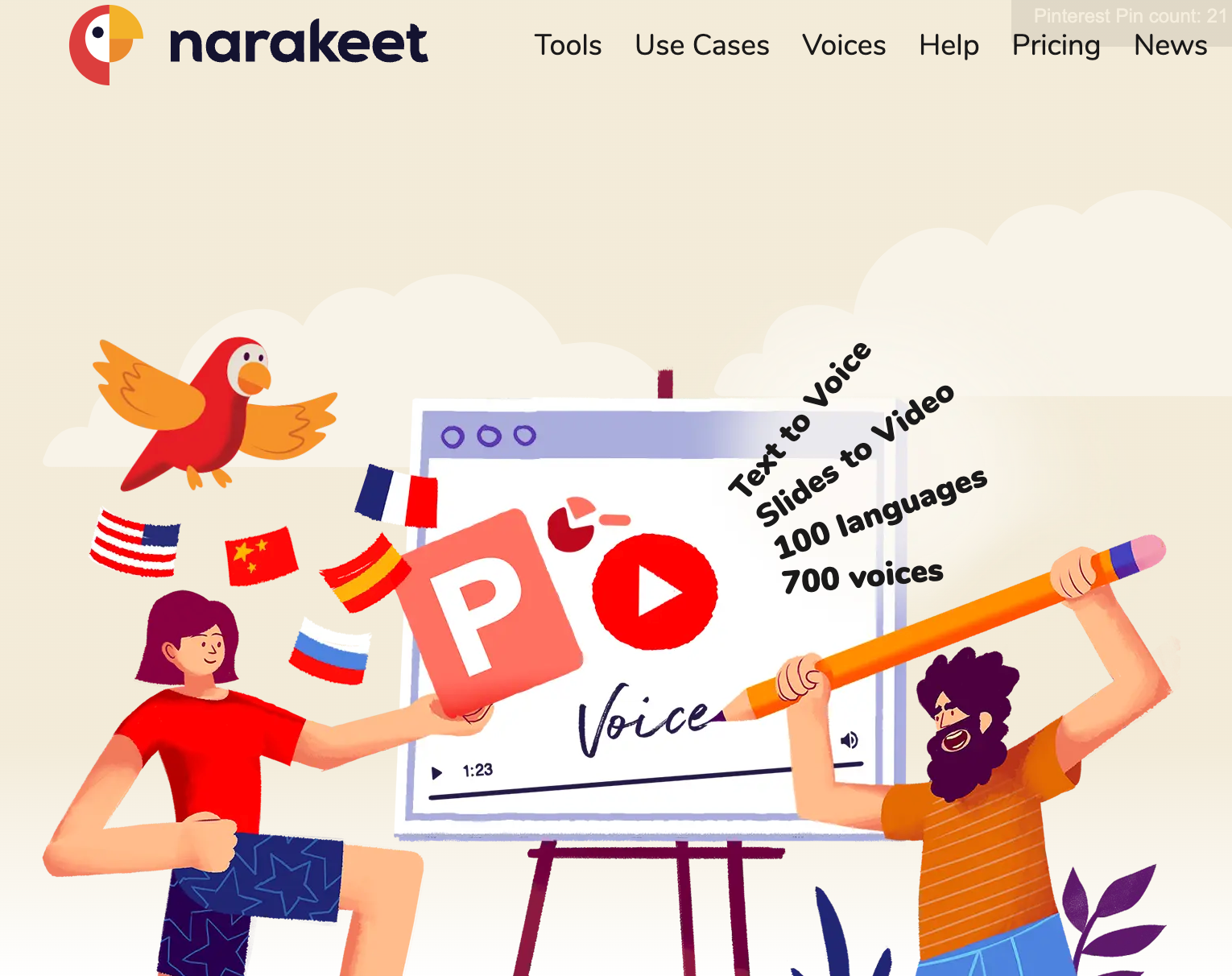
Key Features
1. Voice and Language Options
Narakeet boasts an impressive array of synthesized voices across multiple languages. Users can choose from a diverse range of voices, including both male and female voices, to suit their content needs.
This variety is particularly beneficial for creating engaging content in different languages or for specific target audiences.
2. Customization Capabilities
One of Narakeet’s strengths lies in its customization options. Users can fine-tune various aspects of the generated speech, including pace, pitch, and emphasis. This level of control allows for the creation of more natural-sounding and context-appropriate audio output.
Additionally, Narakeet offers the ability to add pauses, adjust pronunciations, and modify intonation, further enhancing the quality of the synthesized speech.
3. Integration with Other Tools
Narakeet provides API access, enabling seamless integration with other software and workflows. This feature is particularly valuable for developers and content creators who need to incorporate text to speech functionality into their existing systems.
The platform also supports various input formats, including PDF files and Word documents, making it versatile for different types of content creation and conversion.
Pricing Structure
Narakeet offers a tiered pricing model to cater to different user needs and budgets:
1. Free Plan Details
- Limited character count per month
- Access to basic voices and features
- Ideal for small projects or testing the service
2. Paid Plans and Their Features
- Monthly subscription options with increased character limits
- Access to premium voices and advanced customization features
- Priority support for higher-tier plans
- Options for bulk processing and API usage
The pricing structure is designed to accommodate both casual users and power users who require more extensive text-to-speech capabilities.
User Experience
1. Ease of Use
Narakeet prides itself on providing a user-friendly interface that’s relatively easy to navigate. The process of converting text to speech is straightforward, with clear instructions guiding users through each step. This simplicity makes it accessible even for those new to TTS technology.
2. Interface Design
The platform features a clean, modern design that’s visually appealing and intuitive. Key functions are easily accessible from the main dashboard, allowing users to quickly upload their text, select different voices, and generate audio files.
The interface is designed to streamline the workflow, enabling efficient content creation and conversion.
3. Learning Curve
While basic functions in Narakeet are easy to grasp, mastering advanced customization options may require some time and experimentation.
To assist users in maximizing the platform’s potential, Narakeet offers comprehensive tutorials and documentation. These resources help users navigate more complex features such as voice generator, voice cloning, or creating narrated videos with background music.
Listening.com: A Comprehensive Look
Listening.com has emerged as a strong competitor in the text to speech market, with a focus on delivering high-quality audio content for academic and professional use.
Let’s examine the unique features and offerings that set Listening.com apart from other TTS solutions.
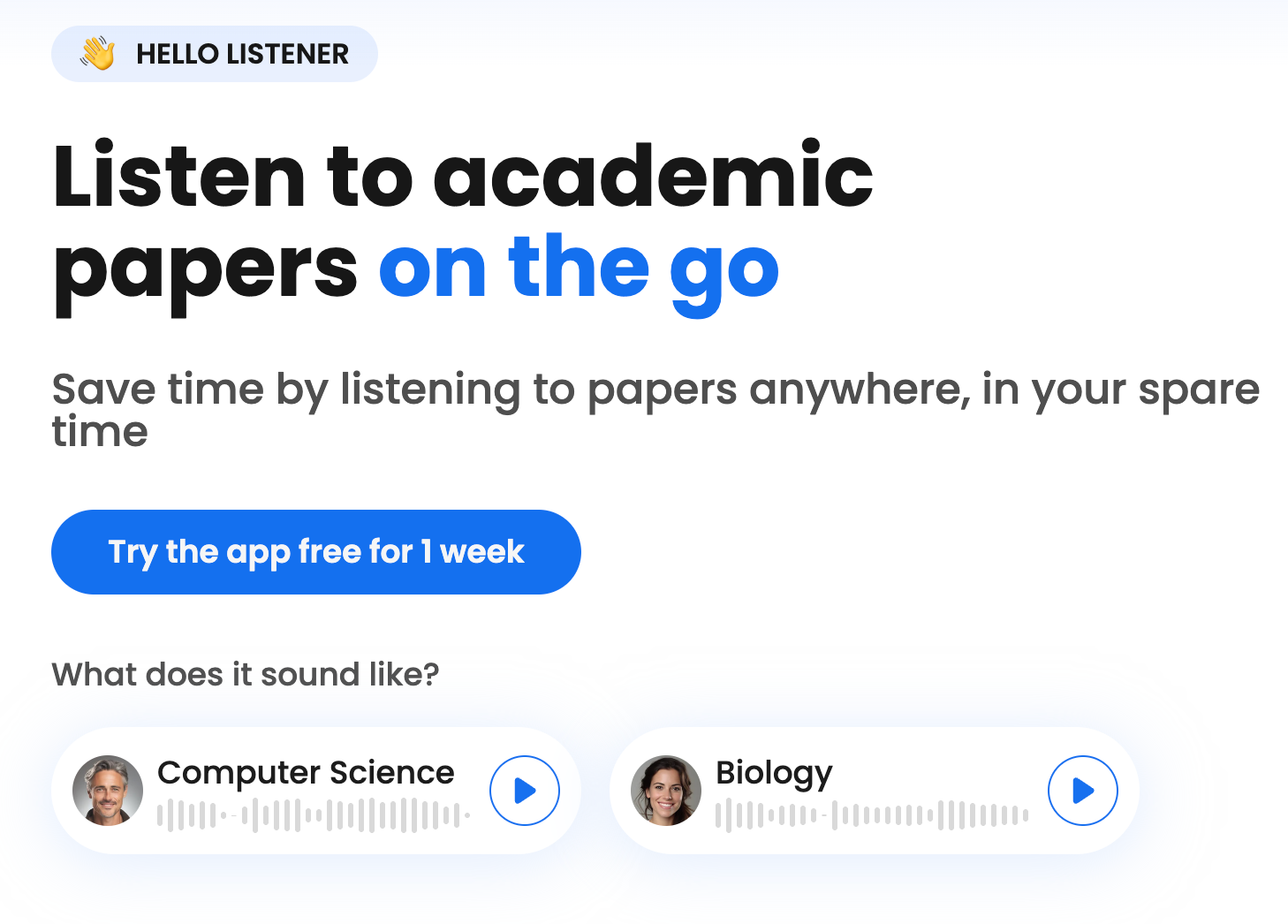
Key Features
1. Take Notes with One Click
Listening.com offers an innovative feature that allows users to easily create notes while listening to their content. This functionality enhances the learning and research process by enabling users to jot down important points or thoughts without interrupting the audio playback.
It’s particularly useful for students and researchers who need to engage actively with the material they’re listening to.
2. Skip Citations, References, Footnotes
One of Listening.com’s standout features is its ability to intelligently skip over citations, references, and footnotes when reading academic papers.
This feature is invaluable for users who want to focus on the main content without interruptions, streamlining the listening experience and improving comprehension of complex academic texts.
3. Pick Which Sections to Listen To
Listening.com empowers users with the flexibility to select specific parts of a document to read aloud listen to. This targeted approach saves time and allows for more efficient consumption of content, especially useful when reviewing long documents or focusing on particular sections of research papers.
4. Choose Your Speed (up to 4x!)
The platform offers adjustable playback speeds, allowing users to listen at up to four times the normal rate. This feature caters to different listening preferences and time constraints, enabling faster consumption of content without sacrificing comprehension.
It’s particularly beneficial for those who need to review large volumes of text quickly.
5. Upload from Mobile or Desktop
Listening.com provides flexibility in uploading documents from various devices, ensuring that users can access their content anywhere, anytime. This cross-platform compatibility makes it a versatile tool for students and professionals who switch between devices throughout their day.
6. Listen to Web Pages and Emails
Extending beyond an uploaded PDF document, Listening.com can convert text from web pages, written articles, and emails into spoken audio. This feature broadens the tool’s utility, allowing users to listen to online text, news articles, or important emails while multitasking or on the go.
Pricing Structure
Listening.com offers a straightforward and transparent pricing model designed to accommodate different user needs:
1. Free Trial
- Unlimited listening for 3 days
- Cancel anytime
This generous trial period allows users to fully explore the platform’s capabilities before committing to a subscription.
2. Monthly Subscription
- Unlimited listening at $19.99/month
- Access to all features and voice options
3. Yearly Subscription
- Unlimited listening at $125/year (equivalent to about $10.42/month)
- Significant savings compared to the monthly plan
The pricing structure is competitive, offering good value for users who require regular access to high-quality text-to-speech services.
User Experience
1. Intuitive Interface
Listening.com prides itself on its user-friendly interface, which is designed to be easily navigable even for those new to TTS technology. The layout is clean and uncluttered and focuses on essential functions and making the process of converting text to voice as seamless as possible.
2. Accessibility Features
The platform is designed with accessibility in mind. It can be an assistive technology, making it suitable for users with various needs, including those with visual impairments.
Features like adjustable playback speed and section selection contribute to its accessibility, ensuring that a wide range of users can benefit from the service.
3. Customer Support
Listening.com offers responsive customer support to assist users with any questions or issues they may encounter. Detailed FAQ sections and user guides are available to help users make the most of the platform, covering topics from basic usage to advanced features and troubleshooting.
Side-by-Side Comparison
To help you make an informed decision between Narakeet and Listening.com, let’s compare these two text to speech apps across several key aspects:
Voice Quality
1. Naturalness and Clarity
Both Narakeet and Listening.com strive to make ai voice to provide natural voices, but there are some differences in their approaches:
- Narakeet: Offers a wide range of voices with varying degrees of naturalness. Some of its premium voices, particularly those using AI technology, can sound remarkably human-like. However, the quality can vary depending on the selected voice and language.
- Listening.com: Focuses on delivering consistently realistic high quality AI voices across its platform. While it may not offer as wide a range as Narakeet, the voices available are generally of high quality and sound natural.

2. Language and Accent Options:
- Narakeet: Provides a broader selection of languages and accents, making it suitable for creating content in multiple languages or with specific regional accents.
- Listening.com: Offers a more focused selection of languages and accents, prioritizing quality over quantity. It excels in providing clear, easily understandable voices for its supported languages.
Customization Options
1. Tone and Pitch Control
- Narakeet: Offers extensive customization options, allowing users to adjust tone, pitch, and speaking style to create the desired effect. This level of control is particularly useful for creating narrated videos or audio content that requires specific emotional tones.
- Listening.com: Provides basic customization options, focusing more on clarity and consistency across different types of content. While it may not offer as much fine-tuning as Narakeet, its voices are optimized for clear communication.
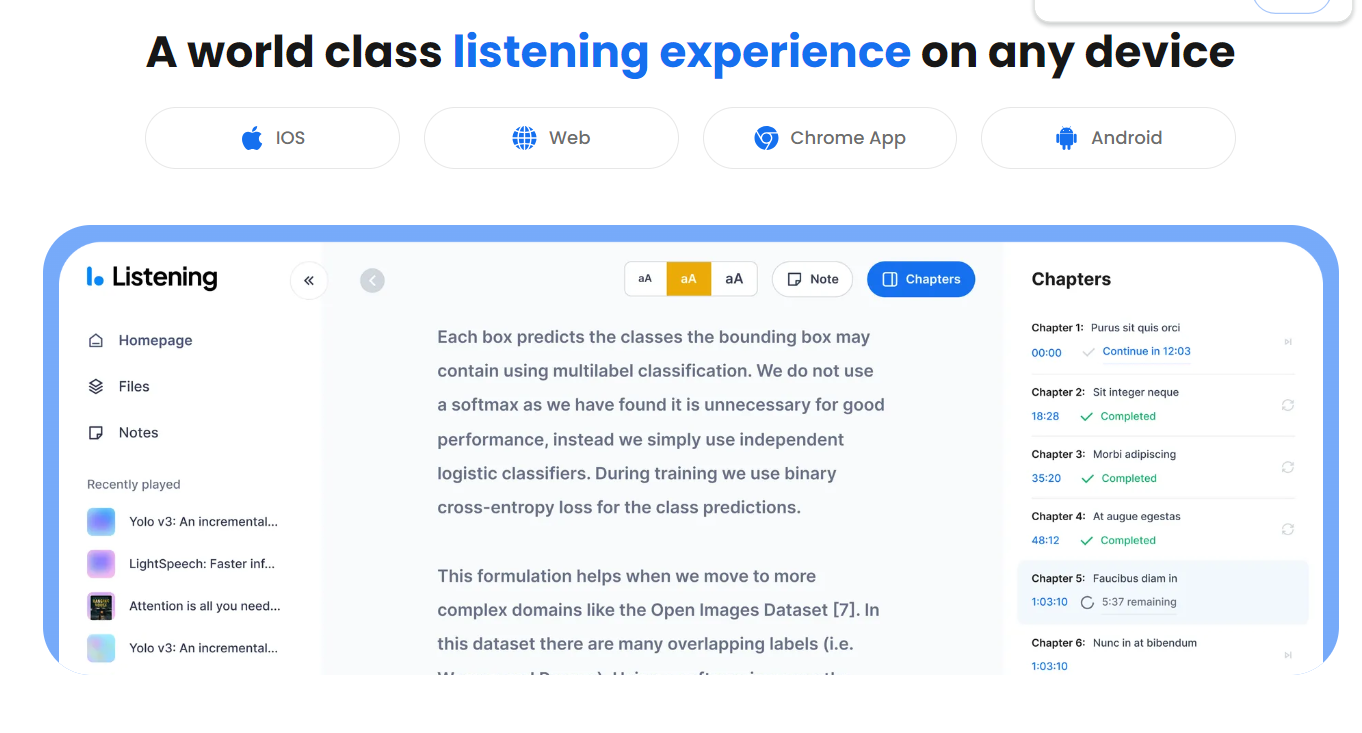
2. Emphasis and Pronunciation Adjustments
- Narakeet: Allows users to fine-tune emphasis and pronunciation, which can be crucial for technical or specialized content. Users can add pauses, modify word stress, and even use phonetic spelling to ensure correct pronunciation.
- Listening.com: Offers smart emphasis and pronunciation features, particularly excelling in handling academic content. Its ability to intelligently skip citations and footnotes demonstrates an understanding of text structure and context.
File Formats and Export Options
1. Supported Input and Output Formats
- Narakeet: Supports a wide range of input formats, including PDF files, Word documents, and plain text. It can export audio in various formats suitable for different use cases, from podcasts to video narration.
- Listening.com: Primarily focuses on text and web page inputs, with strong support for academic papers and online content. Its output options are optimized for listening on various devices.
2. Batch Processing Capabilities
- Narakeet: Offers robust batch processing features, allowing users to convert multiple documents or create multiple audio files simultaneously. This is particularly useful for large-scale projects or content creators working with numerous files.
- Listening.com: While it may not have as extensive batch processing capabilities as Narakeet, it excels in processing long documents and web pages efficiently, making it ideal for academic and research purposes.
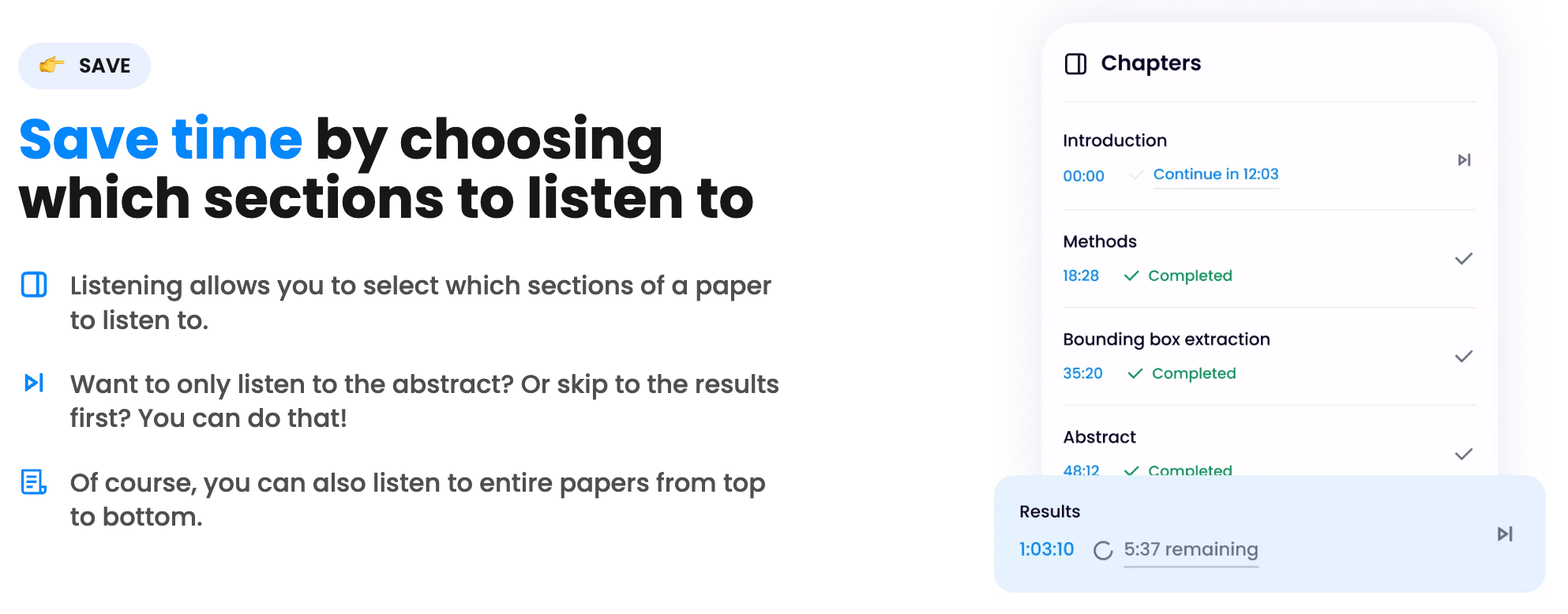
Integration and Compatibility
1. Platform Compatibility
- Narakeet: Provides a web-based interface accessible from various devices and operating systems. It also offers API access for integration with other tools and workflows.
- Listening.com: Focuses on a seamless experience across desktop and mobile devices, with a responsive design that adapts to different screen sizes. Its web page reading feature makes it particularly useful for on-the-go listening.
2. Integration with Other Software and Tools
- Narakeet: Offers more extensive integration options, including API access and compatibility with video editing software. This makes it suitable for creators who need to incorporate text to audio into larger multimedia projects.
- Listening.com: While it may have fewer direct integrations, its ability to work with web pages and emails makes it highly compatible with everyday digital workflows, especially for academics and professionals who frequently work with online resources.
User Reviews and Feedback
Narakeet Reviews
Positive Aspects
- Users frequently praise Narakeet’s diverse range of voices and languages, appreciating the flexibility this offers for various projects.
- The customization options receive high marks, with many users finding the ability to fine-tune voice characteristics particularly useful for creating engaging content.
- Content creators and educators appreciate the ease of creating narrated videos, noting that Narakeet streamlines the process significantly.
Areas for Improvement
- Some users report a steeper learning curve when it comes to mastering all of Narakeet’s features, suggesting that more in-depth tutorials could be beneficial.
- Occasional mentions of inconsistencies in voice quality across different languages, with some voices sounding more natural than others.
Listening.com User Reviews
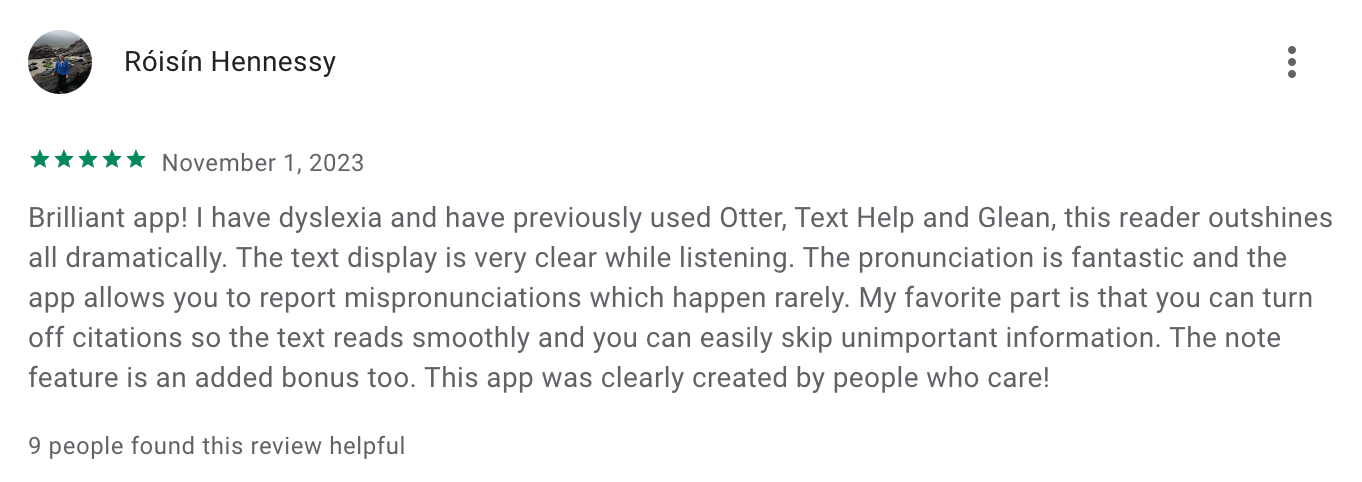
Positive Aspects
- The clarity and naturalness of Listening.com‘s voices receive consistent praise, with many users noting that the audio quality enhances their comprehension and retention of complex material.
- Academic users particularly appreciate the feature that skips citations and footnotes, finding it invaluable for efficient study and research.
- The user-friendly interface and straightforward pricing model are frequently mentioned as positives, making the tool accessible to a wide range of users.
Areas for Improvement
- Some users express a desire for a wider range of voices and languages, particularly for specialized or technical content.
- A few reviews mention that while the web page reading feature is useful, it occasionally struggles with complex layouts or dynamic content.
Making the Right Choice
When to Choose Narakeet
Narakeet might be the better option in the following scenarios:
1. Multilingual Content Creation: If you’re working on projects that require multiple languages or specific accents, Narakeet’s diverse range of voice options makes it an excellent choice. This is particularly useful for creating educational videos or other training videos and materials for a global audience.
2. Advanced Customization Needs: For users who need fine-grained control over voice characteristics such as tone, pitch, and emphasis, Narakeet’s extensive customization options provide the necessary flexibility. This is ideal for creating highly engaging narrated videos or audio content that requires specific emotional tones.
3. Video Production: If your primary goal is to create narrated videos with background music and precise timing, Narakeet’s features for video creation and audio synchronization make it a strong contender. It’s particularly well-suited for YouTubers, online course creators, and marketing professionals.
4. API Integration: For developers or organizations looking to integrate text to speech functionality into their own applications or workflows, Narakeet’s API access offers powerful possibilities for automation and seamless integration.
5. Batch Processing: If you frequently need to convert large volumes of text or multiple documents into audio files, Narakeet’s batch processing capabilities can save significant time and effort.
Why Listening.com Might Be the Better Option
Listening.com could be the preferred choice in these situations:
1. Academic Research and Study: For students, researchers, and academics who primarily work with scholarly articles and complex texts, Listening.com’s intelligent handling of citations, footnotes, and academic structures makes it an invaluable online tool too. It allows for more efficient consumption of academic content.
2. Web-based Content Consumption: If you frequently need to listen to web pages, online articles, or emails, Listening.com’s ability to easily convert online text to speech is a standout feature. This is particularly useful for professionals who need to stay informed while multitasking.
3. Focus on Clarity and Comprehension: For users who prioritize high quality voices clear, natural-sounding voices over a wide variety of options, Listening.com’s focus on high-quality, easily understandable speech output makes it an excellent choice. This is especially beneficial for those with auditory processing challenges or visual impairments.
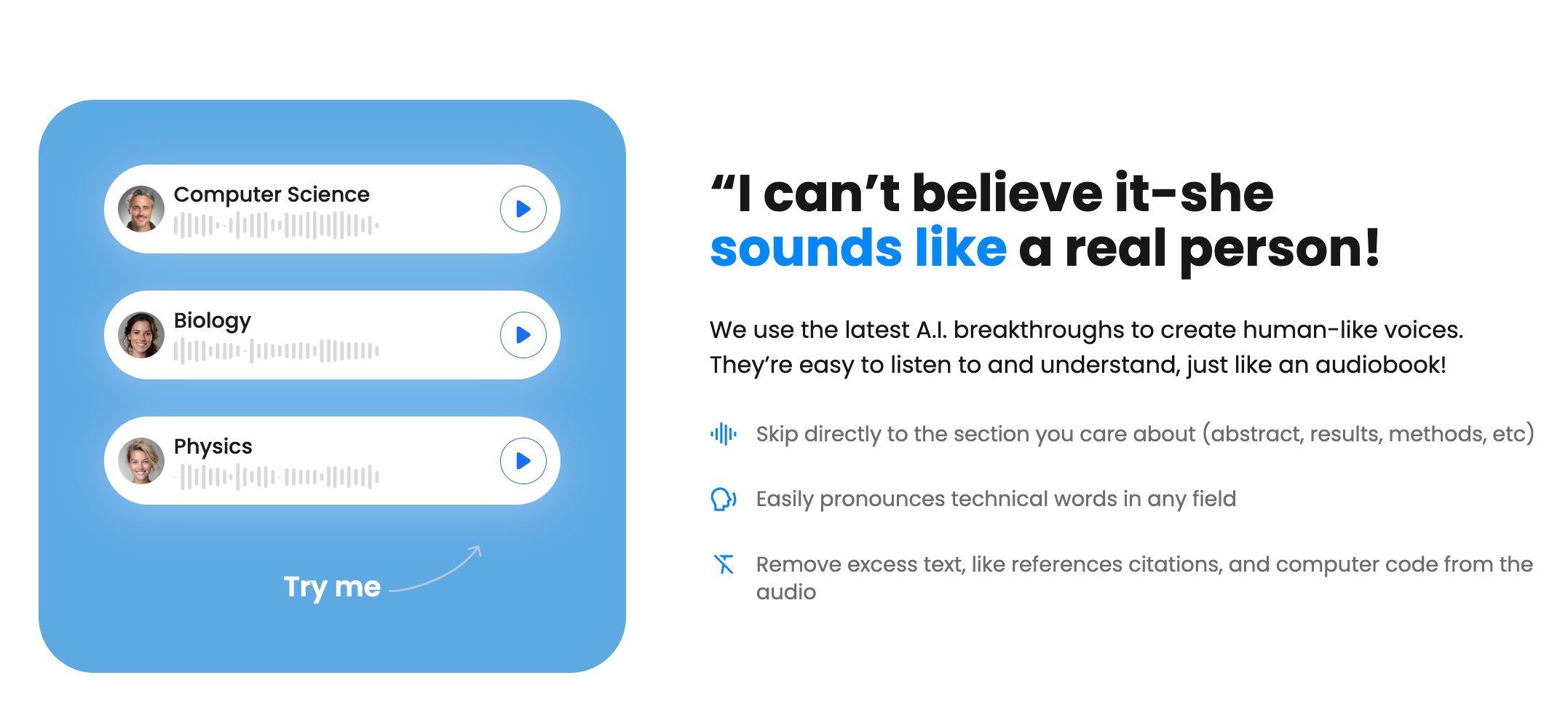
4. Note-taking and Active Learning: The unique feature of allowing users to take notes while listening makes Listening.com particularly valuable for students and lifelong learners who engage in active learning practices.
5. Simplicity and Ease of Use: If you prefer a straightforward, user-friendly interface without a steep learning curve, Listening.com’s focused approach and intuitive design might be more appealing. This is ideal for users who want a no-fuss solution for converting text to speech quickly and efficiently.
Choose the Best TTS Reader For You
While both Narakeet and Listening.com offer powerful text-to-speech capabilities, Listening.com stands out for its user-friendly approach:
• Listening.com: Excels in academic content, web page reading, and voice clarity. Ideal for students, researchers, and professionals seeking efficient content consumption. Its intelligent handling of academic structures and easy note-taking features make it particularly valuable for learning and research.
• Narakeet: Offers versatile voice options and customization, with a focus on video creation.
Both platforms provide free trials, allowing you to experience their features firsthand. However, if you prioritize clear voice output and academic-friendly features, Listening.com may be the more suitable choice. Its focus on efficient information processing aligns well with the needs of many users in educational and professional settings.
Ultimately, embracing TTS technology can significantly enhance your productivity and learning experience, making information more accessible in our fast-paced digital world.








