Ready to boost your public speaking skills? Learning presentation techniques is crucial for effective communication. Whether you’re defending your dissertation, pitching to clients or speaking at a conference, improving these skills can greatly enhance your ability to connect with people.
Great presenters aren’t born; they’re made through practice and knowledge. By focusing on clear messages, engaging delivery, and smart use of visual aids, you can create presentations that resonate and inspire. Let’s explore the world of powerful public speaking and discover how to make a lasting impact.
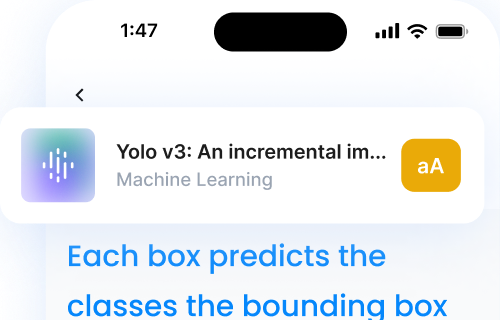
Key Takeaways
- Develop strong presentation techniques for better public speaking
- Focus on clear, engaging communication with your audience
- Use visual aids to enhance your message
- Practice regularly to build confidence
- Tailor your content to your specific audience
- Master body language and voice modulation
- Prepare for Q&A sessions to handle any situation
Understanding Presentation Techniques
Mastering presentation skills is crucial for success in many areas. These skills help you share ideas clearly and connect with your audience. Let’s dive into what presentation techniques are and why they’re important.
What Are Presentation Techniques?
Presentation techniques are the methods speakers use to share information. They cover both what you say and how you say it. Some common techniques include:
- Clear speech and varied tone
- Effective body language
- Visual aids like slides or props
- Storytelling to illustrate points
- Audience interaction
These methods help presenters share their message in a way that grabs attention. By mixing these techniques, speakers can keep their audience engaged and interested.
Importance of Effective Presentations
Strong presentation skills are essential today. They can:
- Boost your career prospects
- Help you sell ideas or products
- Improve your leadership abilities
- Enhance your personal brand
Effective presentations can sway decisions and inspire action. They let you share your knowledge and vision. By mastering these skills, you can become a more persuasive and influential communicator in both work and personal life.
Planning Your Presentation
Getting ready for a presentation starts with good planning. A clear plan makes sure your message hits home with your audience. Let’s look at the important steps to make a great presentation.
Researching Your Audience
Knowing your audience is key to making your content fit. Think about their background, what they like, and what they expect. This helps you pick the right examples and use language that connects with them.
Structuring Your Content
Organizing your content is essential for a smooth flow. Begin with a hook to grab their attention, then share your main points, and wrap up with a strong conclusion. Use transitions to tie your ideas together. Mind maps can help you see your structure.
Of course, if you are presenting academic content like your dissertation or thesis, the structure will follow the style your industry, college, and concentration requires (APA, MLA, etc).
Using Visual Aids Effectively
Visual aids make your message clearer and more engaging. Pick graphics, charts, or videos that back up your points. Make sure your slides are clean and simple. Visuals should enhance your words, not take their place.
- Use high-quality images
- Limit text on slides
- Incorporate relevant data visualizations
By focusing on these areas, you’ll craft a presentation that grabs your audience’s attention and delivers your message well. Remember, careful planning is the foundation for a successful presentation.
Engaging Your Audience
Engaging your audience is crucial for impactful presentations. By using interactive presentations, you can increase audience participation. This makes your presentation memorable.
Yes, you can even use these tips to engage your audience when you are defending your dissertation or thesis. A little humor, personalization, and charisma go a long way no matter what the presentation is about.
Let’s look at some effective presentation techniques to engage your audience:

Techniques for Interaction
To get your audience involved, try these techniques:
- Use polls or quizzes to gauge opinions
- Incorporate live demos or hands-on activities
- Share relatable stories or case studies
- Conduct brief breakout sessions for group discussions
These methods keep your audience engaged and interested. By changing your approach, you’ll keep their attention and help them remember more.
Asking Questions and Encouraging Feedback
Asking questions is a great way to engage your audience. Try these strategies:
- Start with a thought-provoking question to set the tone
- Use rhetorical questions to make your audience think
- Invite questions throughout, not just at the end
- Encourage audience members to share their experiences
By starting a dialogue, you turn your presentation into a conversation. This not only boosts engagement but also gives you insights into your audience’s needs and views.
Perfecting Your Delivery
Mastering presentation delivery is key to captivating your audience. Let’s explore ways to enhance your speaking skills and leave a lasting impression.
Practicing Your Presentation
Rehearse your talk multiple times to build confidence. Record yourself and watch the playback to spot areas for improvement. Practice in front of a mirror or with friends to get comfortable with your material.
Listen To Your Presentation Notes
Hearing your words spoken aloud gives you better insights into the flow of the content and what might be missing. Sure you can read it out loud, but you can also listen passively and put yourself in the shoes of your audience, here is how:
The Listening App allows you to take notes and then upload note documents to their text-to-speech processor. Just upload your talking points and convert to audio. You will be ready to listen in and adjust your presentation techniques in no time.
Mastering Body Language
Nonverbal communication plays a huge role in how your message is received. Stand tall with your shoulders back to project confidence. Make eye contact with audience members to build trust. Use hand gestures to emphasize key points, but avoid excessive movements that can distract.
Managing Your Voice and Tone
Your voice is a powerful tool in presentation delivery. Apply vocal techniques to enhance your speech:
- Vary your pitch and pace to maintain interest
- Speak clearly and enunciate your words
- Use pauses for emphasis and to let important points sink in
- Project your voice to reach the back of the room
By focusing on these aspects of delivery, you’ll transform your presentations from good to great. Remember, practice makes perfect when it comes to public speaking skills.
Utilizing Technology in Presentations
Technology has changed how we make and share presentations. Now, digital tools let us add cool visuals and interactive parts. Let’s look at some new ways to make your next presentation stand out.
Tools for Visual Enhancements
Presentation software has evolved a lot. Today, you can add animations, videos, and dynamic infographics easily. Here are some top picks:
- PowerPoint: The classic choice with lots of features
- Prezi: Famous for its zooming canvas and motion paths
- Canva: Perfect for design-focused slides with templates

Online Presentation Platforms
Virtual presentations are now common. Online platforms have special features for remote audiences:
| Platform | Key Features | Best For |
|---|---|---|
| Zoom | Screen sharing, breakout rooms | Large group presentations |
| Google Slides | Real-time collaboration, Q&A | Team presentations |
| Mentimeter | Live polling, word clouds | Interactive sessions |
Using these digital tools, you can make engaging virtual presentations. They can grab your audience’s attention, no matter where they are. Try out different tools to see what fits your style and content best.
Crafting Compelling Visuals
Visual design is key to making presentations engaging. Good slide creation can make your message stand out and grab your audience’s attention. Let’s look at how to make visuals that make a strong impact.
Designing Slides that Captivate
When making slides, simplicity is best. Go for a clean, simple design that enhances your message without confusing your audience. Use the same colors and fonts to keep it professional.

- Use high-quality images that relate to your content
- Limit text to key points or headlines
- Incorporate white space to improve readability
- Choose fonts that are easy to read from a distance
Tips for Using Graphics and Videos
Multimedia presentations can make your content more engaging. Here are some tips for using graphics and videos:
| Element | Best Practice |
|---|---|
| Graphics | Use relevant infographics to illustrate complex data |
| Charts | Keep them simple and easy to understand at a glance |
| Videos | Keep them short (30-60 seconds) and directly related to your topic |
| Animations | Use sparingly to highlight key points or transitions |
By using these visual design tips, you’ll make multimedia presentations that inform and inspire. The goal is to support your message, not to distract with too many effects.
Overcoming Stage Fright
Many people struggle with public speaking anxiety. But, there are ways to overcome it. Building confidence and managing stress can help you shine on stage. Let’s explore some effective techniques to conquer your fears and deliver powerful presentations.
Techniques to Build Confidence
Confidence starts with preparation. Know your material well. Practice your speech in front of a mirror or with friends. Record yourself and watch it back to spot areas for improvement.
Visualize success before you go on stage. Imagine yourself delivering a flawless presentation to an engaged audience. This mental rehearsal can boost your self-assurance.
Strategies to Calm Nerves
Stress management is crucial for overcoming stage fright. Try deep breathing exercises before your presentation. Inhale slowly for four counts, hold for four, then exhale for four. Repeat this several times to relax your body and mind.
Progressive muscle relaxation can also help. Start by tensing and then relaxing each muscle group in your body, from your toes to your head. This technique can significantly reduce physical tension.
Remember, feeling nervous is normal. Channel that energy into enthusiasm for your topic. Focus on your message rather than your fears. Connect with your audience by making eye contact and smiling. This creates a positive atmosphere and helps you feel more at ease.
If you need more guidance on preparing for high-stakes presentations, there are resources available to help you succeed.
With practice and these strategies, you can transform public speaking anxiety into an opportunity to shine. Embrace the challenge and watch your confidence grow with each presentation you give.
Handling Q&A Sessions
Q&A sessions are key for talking with your audience and solving problems, and should definitely be considered in presentation techniques. They add depth to your presentation and let for real conversations. Being good at this part of your talk can make you stand out.
Preparing for Common Questions
Think about what your audience might ask. Look at your topic from different sides and get ready with short answers. This way, you’ll feel calm and sure during the question and answer session.
- List potential questions
- Craft clear, brief responses
- Practice your answers
Strategies for Managing Difficult Questions
Hard questions can surprise you. Stay calm and use these tips:
| Strategy | Description |
|---|---|
| Clarify | Ask for clarification if the question is unclear |
| Bridge | Connect the question to your main points |
| Defer | Offer to follow up later if you don’t have the answer |
| Redirect | Ask the audience for their thoughts to encourage participation |
It’s fine to say you don’t know something. Being honest builds trust with your audience. With practice, you’ll get better at answering any question, making your presentation even stronger.
Continuous Improvement
Becoming a great presenter is a journey, not a one-time goal. It involves ongoing growth and learning. You need to keep working on your presentation skills by always learning and assessing yourself.
Seeking Feedback and Reflection
After every presentation, take time to think about how you did. Ask yourself what you did right and what you could do better. It’s okay to ask for honest feedback from others. Their advice can really help you get better.
Resources for Ongoing Learning
The world of public speaking is always changing. It’s important to stay up to date. Look for online courses, workshops, and books that can help you improve your skills. You might find techniques for continuous improvement that are useful.
Small changes can make a big difference over time. Think about joining a public speaking club or finding a coach. These can give you the practice and guidance you need. With hard work and dedication, you’ll become more confident and your presentations will be more effective.
FAQ
How can I overcome stage fright before a presentation?
To beat stage fright, try deep breathing and imagine yourself succeeding. Practice your presentation well and get to the venue early. Remember, a little nervousness can make you perform better!
What’s the best way to structure my presentation?
Start with an engaging intro, then share 3-5 main points with evidence. End with a memorable conclusion. Use a clear structure to keep your audience interested.
How can I make my slides more visually appealing?
Keep your slides simple and clean. Use high-quality images and limit text. Stick to a color scheme and highlight important info with contrast. Your slides should enhance your speech, not take over.
What should I do if I forget what I was going to say during a presentation?
Stay calm and pause. Take a breath and look at your notes or slides. Briefly summarize what you’ve covered to get back on track. Practice smooth transitions to recover well.
How can I effectively engage my audience during a presentation?
Engage by asking questions and using interactive elements. Share stories and maintain eye contact. Encourage participation and respond to feedback.
What’s the ideal length for a presentation?
Aim for 20-30 minutes for most business talks. If you have more time, add interactive segments or Q&A sessions to keep the audience engaged.
How can I improve my body language during presentations?
Stand tall and use natural gestures. Make eye contact and avoid fidgeting. Practice in front of a mirror or record yourself to improve.
What should I do if I’m asked a question I can’t answer?
It’s okay to say you don’t know. Thank the person and offer to find the answer later. You can also ask if anyone else has insights.
How can I make my virtual presentations more engaging?
Use interactive features like chat and polls. Keep your energy high and look into the camera. Use visuals wisely and consider a second screen to monitor reactions.
What are some effective ways to practice my presentation?
Practice out loud, ideally in front of a mirror or recording. Time your practice and rehearse with visual aids. Present to a small group for feedback. Use tools like The Listening App to organize your thoughts.








