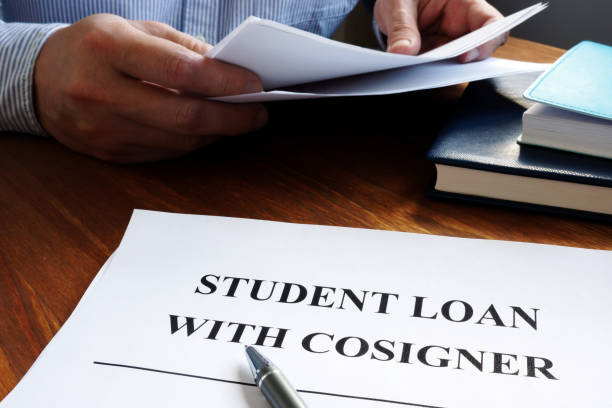Ever wished your PDFs could talk? Modern tech makes it possible! PDF audio readers change how we read digital content. They use text-to-speech technology to make documents come alive, making info more accessible than ever.
Busy professionals, students with lots of reading, or those who like listening over reading will love PDF audio readers. They turn text into spoken words. This lets you take in info while doing other things or resting your eyes.
In this guide, we’ll explore PDF audio reading. You’ll learn about top tools, tips for using them well, and how they can improve your productivity. Ready to give your PDFs a voice? Let’s start!
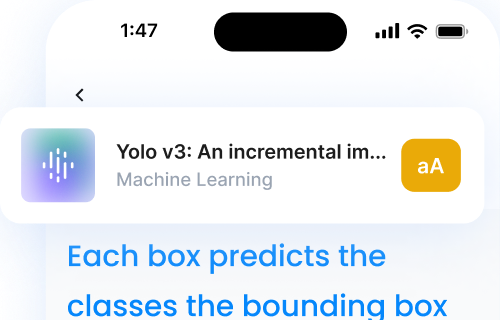
Key Takeaways
- PDF audio readers convert text to speech for easier content consumption
- These tools enhance accessibility and productivity
- Various options exist, from built-in OS features to third-party apps
- Customizable settings allow for personalized listening experiences
- PDF-to-audio conversion enables offline listening
- Audio reading technology benefits diverse user groups
Understanding PDF Audio Reading Technology
PDF audio reading technology turns written documents into spoken words. It makes information more accessible and engaging. Let’s dive into the world of PDF text-to-speech and see how it can change your reading experience.
What is PDF Audio Reading?
PDF audio reading uses software to turn PDF text into speech. It lets users listen to documents instead of reading them. It’s like having a personal narrator for your PDFs, making it easier to get information on the go or while doing other things.
Benefits of Having PDFs Read Aloud
Audio reading technology has many benefits:
- It’s better for visually impaired users.
- It helps you understand and remember information better.
- It lets you do other things while listening.
- It reduces eye strain from looking at screens for too long.
- It helps language learners and those who struggle with reading.
How PDF Audio Reading Works
PDF text-to-speech technology works like this:
- It extracts text from the PDF file.
- It looks at the text’s structure and formatting.
- It changes the text into phonetic symbols.
- It uses voice models to create synthesized speech.
- It plays the audio through speakers or headphones.
This process lets users enjoy PDF content in audio format. It makes getting information more flexible and accessible. As this technology gets better, we’ll see more natural voices and better accuracy.
Main Features of PDF Audio Readers
Take a look at this table to see the main features of PDF Audio Readers.
| Feature | Description | User Benefit |
|---|---|---|
| Text Highlighting | Synchronizes audio with visual text | Improves focus and comprehension |
| Voice Customization | Allows selection of different voices | Enhances listening experience |
| Speed Control | Adjusts reading pace | Accommodates individual preferences |
| Offline Mode | Enables listening without internet | Provides flexibility in usage |
Choosing the Right PDF Audio Reader Software
Finding the best audio reader for PDFs can be challenging. With so many choices, it’s key to pick one that fits your needs. Let’s look at important factors to consider when choosing a PDF reader with audio.
First, think about compatibility. Make sure the software works with your device and operating system. Some readers are made for specific platforms, while others work on many.
Next, consider the voice quality. Look for voices that sound natural and are easy to understand. Many PDF readers with audio let you pick from different voices and accents.
Adjustable reading speed is also crucial. The best PDF readers for audio let you change the pace to fit your listening style.
Here’s a comparison between Basic Readers and Advanced Readers:
| Feature | Basic Readers | Advanced Readers |
|---|---|---|
| Voice Options | 1-2 voices | Multiple voices |
| Speed Control | Limited | Fine-tuned |
| Text Highlighting | No | Yes |
| Bookmark Support | No | Yes |
Also, check for extra features like text highlighting, bookmarking, and file format support. These can make your reading experience better and more productive.
By carefully looking at these points, you’ll be able to pick a PDF reader with audio that meets your needs and preferences.
Built-in PDF Reading Features in Operating Systems
Today’s operating systems have built-in PDF readers. These features help users with visual issues or those who learn better by listening.

Windows Narrator for PDF Reading
Windows Narrator is great for reading PDFs out loud. Just open your PDF in Microsoft Edge and press Ctrl + Win + Enter. Narrator will start reading from where your cursor is.
MacOS VoiceOver Capabilities
Apple’s macOS has VoiceOver, a useful screen reader. To use it for PDFs, go to System Preferences, click Accessibility, select VoiceOver, and turn it on. VoiceOver can read PDFs in Preview or Safari.
Android and iOS Built-in Accessibility Options
Android and iOS have strong features for PDF reading. On Android, use Google’s TalkBack. For iOS, the Speak Screen function works well with PDFs in the Books app or Safari.
| OS | Native PDF Audio Reader | Activation Method |
|---|---|---|
| Windows | Narrator | Ctrl + Win + Enter |
| MacOS | VoiceOver | System Preferences > Accessibility |
| Android | TalkBack | Settings > Accessibility > TalkBack |
| iOS | Speak Screen | Settings > Accessibility > Spoken Content |
These built-in features make it easy to have PDFs read aloud. Try different settings to find what works best for you.
Popular Third-Party PDF Audio Reader Applications
Third-party PDF audio software has advanced features for those who need more. These apps meet different needs, from casual readers to professionals. They handle complex documents well.
- The Listening App: A cutting-edge tool that transforms text, including PDFs, into high-quality audio with an emphasis on clarity and natural sound, making it perfect for learning on the go.
- Adobe Acrobat Reader: A trusted name in PDF management, offering text-to-speech capabilities.
- Natural Reader: Known for its natural-sounding voices and user-friendly interface.
- Voice Dream Reader: Highly customizable with support for multiple file formats.
These third-party PDF audio software options vary in features and pricing. Here’s a comparison of their key attributes:
| Application | Key Features | Pricing Model | Platform Availability |
|---|---|---|---|
| The Listening App | AI voices, speed reading | Free basic version, paid upgrades | Windows, macOS, iOS, Android |
| Adobe Acrobat Reader | PDF editing, cloud storage | Free basic version, paid upgrades | Windows, macOS, iOS, Android |
| Natural Reader | OCR technology, multiple voices | Freemium with premium plans | Windows, macOS, iOS, Android, Web |
| Voice Dream Reader | Dyslexia-friendly fonts, extensive language support | One-time purchase | iOS, Android |
When picking audio reader apps, think about voice quality, reading speed, and file format support. Many offer free trials. This lets you test them before buying.
Setting Up Your PDF Audio Reader for Optimal Performance
To get the most out of your PDF audio reader, you need to optimize its settings. This means adjusting voice options, reading speed, and pronunciation. This will make your listening experience smooth and enjoyable.

Adjusting Voice Settings
Voice settings are key to how you hear the audio. Many PDF audio readers have a variety of voices to choose from. Try different voices to find one you like best. Some readers also let you tweak pitch and tone for a more natural sound.
Customizing Reading Speed
Reading speed is also crucial for a good experience. If it’s too slow, it can be dull. If it’s too fast, it’s hard to keep up. Most software lets you adjust the words per minute (WPM) rate. Start with a moderate speed and adjust as needed.
Fine-tuning Pronunciation
To make your listening better, focus on pronunciation. Some PDF audio readers let you create custom dictionaries for tricky words. This is great for technical terms, acronyms, or names that might be mispronounced.
| Setting | Impact | Tips |
|---|---|---|
| Voice | Affects overall listening comfort | Try different voices to find your preference |
| Speed | Influences comprehension and efficiency | Start slow, increase gradually |
| Pronunciation | Improves accuracy and understanding | Create custom dictionaries for specific terms |
By adjusting these settings, you can greatly enhance your PDF audio reading experience. Don’t forget to check these options again as your preferences might change.
Audio Reader: Features to Look for in PDF Reading Software
When picking PDF audio reader software, some features really make a difference. Advanced text-to-speech options are key to enjoying your digital documents. Let’s look at some important PDF audio reader features to think about.

Multi-language support is key if you work with documents in different languages. Look for readers with a wide range of voices and accents. This lets you hear content in its native language, helping with understanding and pronunciation.
Bookmarking is great for long documents. It lets you mark important parts and easily find them again. Some advanced readers even let you add audio notes to bookmarks, helping you remember and review information.
Navigation options are also crucial in PDF audio readers. Being able to jump between chapters, headings, or pages quickly makes listening more efficient. Look for software with keyboard shortcuts or voice commands for fast navigation.
| Feature | Benefit |
|---|---|
| Multi-language support | Improved comprehension of foreign language documents |
| Bookmarking | Easy return to important sections |
| Advanced navigation | Efficient movement through document |
| Customizable reading speed | Tailored listening experience |
Remember, the best PDF audio reader for you depends on your needs. Think about these features when choosing to make sure you enjoy your digital reading experience.
Offline Listening: Converting PDFs to Audio Files For Learning Anytime, Anywhere
PDF to MP3 conversion lets you enjoy your documents anywhere. It turns written content into audio, making reading offline easy and convenient.
Tools for PDF-to-Audio Conversion for Offline Listening
Many software options make converting PDFs to MP3s simple, and Listening is an effective tool that stands out among them. Alongside Listening, other popular choices like Adobe Acrobat, Balabolka, and Natural Reader offer user-friendly interfaces and high-quality audio, allowing you to transform text into a convenient audio format for easy listening.
| Tool | Supported Formats | Voice Options | Offline Capability |
|---|---|---|---|
| Listening | PDF, Word, Web pages | Natural and custom voices | Yes |
| Adobe Acrobat | PDF, EPUB | Multiple languages | Yes |
| Balabolka | PDF, TXT, DOC | Customizable voices | Yes |
| Natural Reader | PDF, Word, Web pages | Natural-sounding voices | Limited |
Each tool has its unique strengths, but Listening is designed specifically with auditory learners in mind, allowing seamless conversion from text to high-quality audio on the go.
Best Practices for Offline Audio File Management
Good management of your audio files makes reading offline better. Organize them in a folder by topic or date. Use clear file names to quickly find what you need.
- Compress audio files to save storage space
- Use playlists for related content
- Regularly back up your audio library
By following these tips, you’ll make converting PDFs to MP3 easier. You’ll enjoy reading your favorite documents offline without hassle.
Enhancing Accessibility with PDF Audio Reading
PDF audio reading technology opens up a world of information for people with visual impairments. It turns written documents into spoken words. This makes PDFs accessible to those who can’t see or read text easily.
This tech helps level the playing field, giving everyone a chance to learn and enjoy content. Students can listen to textbooks, professionals can review reports, and book lovers can enjoy their favorite stories. PDF accessibility means no one gets left behind in our digital world.
The impact of this technology reaches far and wide. It helps those with dyslexia, low vision, or other reading challenges. By making PDFs speak, we’re breaking down barriers and fostering a more inclusive society.
It’s not just about reading – it’s about empowering people to access knowledge on their own terms. As we move forward, PDF audio reading will continue to improve. Better voices, smarter navigation, and more natural-sounding speech are on the horizon.
These advancements will make PDF accessibility even more seamless. Ensuring that everyone can enjoy the benefits of written information in audio form.
Additional FAQs about Audio Reading for PDFs
What is PDF audio reading?
PDF audio reading turns PDF text into spoken words. This lets users listen to the document instead of reading it.
What are the benefits of having PDFs read aloud?
PDF audio reading helps those with visual impairments. It also lets users multitask and remember information better for those who learn by listening.
How does PDF audio reading work?
PDF audio reading software uses TTS technology. It reads the PDF text aloud or makes an audio file for later listening.
What features should I look for in a PDF audio reader?
Look for voice customization, adjustable speed, and pronunciation controls. Also, consider bookmarking and support for different languages.
Can I convert PDFs to audio files for offline listening?
Yes, many PDF readers can turn PDFs into MP3 or WAV files. This way, you can listen offline on various devices.
Are there built-in PDF audio reading features in operating systems?
Yes, Windows, macOS, Android, and iOS have built-in features for PDF audio reading. They help with accessibility.
How can PDF audio reading enhance accessibility?
PDF audio reading makes content more accessible for those with visual impairments or dyslexia. It offers an alternative way to read.