
Study focus is a main concern for many graduate students. Maintaining focus while studying is a significant challenge for many as they navigate demanding coursework, research responsibilities, and personal commitments.
With the overwhelming volume of reading, writing, and critical analysis required at this level, distractions and mental fatigue can easily disrupt productivity. Developing effective study habits, utilizing the right tools, and implementing structured focus strategies are essential for managing academic workloads efficiently.
Text-to-Speech (TTS) technology just might be the solution to your study focus concerns. TTS is a practical tool that converts text into spoken words, helping students focus better during study sessions. It reduces eye strain, engages multiple senses, and supports diverse learning needs, especially for those with challenges like ADHD or dyslexia. Here’s why TTS works:
- Reduces Eye Strain: Listen to study material instead of reading, giving your eyes a break.
- Enhances Retention: Combines visual and auditory inputs for better understanding.
- Customizable Features: Adjust reading speed, voice type, and focus on specific sections.
- Supports Learning Challenges: Especially helpful for ADHD, dyslexia, and visual processing issues.
TTS offers a personalized, flexible way to study that boosts focus and productivity. Start incorporating it into your routine today with this How-To Guide.
Key Takeaways:
- Choose the right tool (e.g., Listening, Otter.ai, Google Docs Voice Typing).
- Create a distraction-free study space with noise-canceling headphones.
- Use 25-minute study blocks and take active notes while listening.
- Replay tricky sections at slower speeds for better clarity.
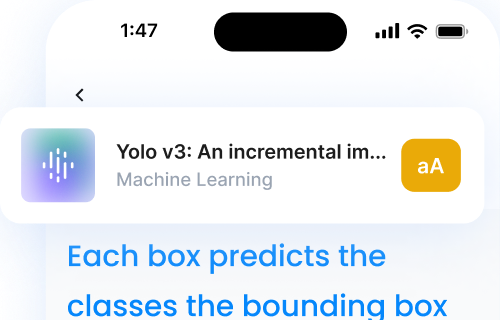
What Is Study Focus?
Study focus refers to the ability to concentrate on academic tasks with minimal distractions, allowing for deeper comprehension, efficient learning, and effective retention of information. It involves directing mental energy toward reading, writing, problem-solving, or research without being sidetracked by external interruptions or internal distractions, such as stress or fatigue.
Strong study focus is essential for graduate students, who must process complex materials, engage in critical thinking, and manage multiple academic responsibilities. Factors such as time management, environment optimization, and cognitive strategies—like active reading or the Pomodoro Technique—can help improve study focus, making learning more productive and less overwhelming.
Text-To-Speech for Students and Study Focus
How Text-to-Speech Improves Study Focus
Text-to-speech (TTS) transforms academic text into audio, making it easier to stay focused. Here’s how it helps reduce eye strain, engages multiple senses, and caters to diverse learning needs.
Reducing Eye Strain and Fatigue
Staring at screens for long periods can cause eye strain, making it harder to concentrate. TTS minimizes screen time by letting students listen to study materials instead. Education researcher Michelann Parr highlights its benefits:
“For those students who are frustrated because of a lack of decoding skills and fluency, text to speech is a confident internal voice, a support for comprehension and a valuable lifelong tool” .
Take the Listening app, for example. It allows students to listen to specific sections of academic content while giving their eyes a break. Users can also customize playback speeds, ranging from 0.5x to 4x, to fit their comfort level. By reducing eye fatigue, TTS not only provides relief but also engages other senses to enhance learning.
Engaging Multiple Senses
Using more than one sense during study sessions can improve how well students understand and remember information . This approach strengthens neural pathways by combining visual and auditory inputs. For instance:
- Listening while reading boosts comprehension.
- Visual aids paired with TTS create a richer learning experience.
- Switching between formats keeps students focused.
Research shows that this combination of methods leads to better retention and understanding .
Meeting Diverse Learning Needs
TTS is especially helpful for students with specific learning challenges. Studies estimate that 30–50% of children with ADHD also have a learning disability . Eladio Rodriguez, an Assistive Technology Specialist, explains:
“By improving their reading and writing, they are completing more elaborate assignments and collaborating with classmates at a large scale” .
| Learning Challenge | How TTS Helps |
|---|---|
| ADHD | Improves focus and understanding through audio |
| Dyslexia | Enhances comprehension with spoken text |
| Visual Processing Issues | Reduces strain with auditory options |
| General Focus Problems | Keeps attention with engaging audio delivery |
Customizable features like speech rate, voice type, and text highlighting allow students to tailor their experience, making TTS a flexible tool for various needs .
Adding Text-to-Speech to Sessions for Study Focus
Picking the Right TTS Tool
Today’s TTS apps, like The Listening App, are tailored for academic use. They let you listen to specific sections like abstracts or results, skip over citations, adjust playback speeds (from 0.5x to 4x), and even take notes with a single click.
Other tools worth considering include:
- Dragon NaturallySpeaking: Known for its accuracy and customization options, though it comes with a higher price tag.
- Google Docs Voice Typing: A free option that integrates seamlessly with Google Suite, making it great for collaborative tasks.
- Otter.ai: Offers real-time transcription, which is especially handy for converting lectures into text.
Creating an Audio-Friendly Study Space
Once you’ve chosen your TTS tool, set up a space that supports focused listening without distractions.
- Reduce Noise and Echoes
Use door seals, soundproof curtains, rugs, or other soft materials to cut down on external noise and echoes. These adjustments can reduce distractions by up to 70% . - Choose the Right Equipment
Invest in quality speakers or noise-canceling headphones for clear sound. Keep your desk organized and free of visual clutter to help you stay focused .
Techniques for Effective Audio Learning
Now that your tool and space are ready, use these strategies to get the most out of your audio study sessions:
- 25-Minute Study Blocks
Work in 25-minute focused intervals with short breaks in between to keep your mind fresh. - Active Note-Taking
Try a two-column system: jot down key points from the audio in one column and add related questions or insights in the other. - Replay for Clarity
Go over tricky sections multiple times until you feel confident. Experiment with different playback speeds to find what works best for you. - Study with Others
Discuss the audio material with peers to deepen your understanding and gain fresh perspectives.
Solving Common Audio Learning Issues
Reducing Audio Distractions
Fine-tune your text-to-speech (TTS) settings to help you stay focused. Adjusting playback speed and voice settings can make studying more effective and enjoyable.
Speed Adjustments
Apps like Listening let you modify playback speed from 0.5x to 4x. This flexibility allows you to match the pace to the content’s complexity and your familiarity with the material.
Choosing the Right Voice
Pick a voice that feels engaging and easy to follow. Studies suggest that personalizing TTS settings can enhance both comprehension and the overall listening experience.
Tips for Active Listening
- Take short breaks every 25–30 minutes to keep your mind fresh.
- Use noise-canceling headphones and adjust the volume for clear, distraction-free audio.
- Focus on specific sections of content using built-in listening tools.
Working with Long Documents
When dealing with lengthy texts, breaking them into smaller sections can help you stay focused and absorb more information.
Segmenting Long Texts
Divide long documents into smaller, logical sections. Many TTS apps let you listen to specific parts, like abstracts or results, making it easier to concentrate on what matters most.
Planning Listening Sessions
Research by Bonifacci (2021) found that students had better comprehension and fewer distractions when using audio learning, especially for those with dyslexia . To replicate these benefits:
- Start with sessions lasting 15–20 minutes.
- Gradually extend your listening time as you build stamina.
- Use section markers to monitor your progress.
- Take notes to stay engaged and retain information.
Improving Understanding
- Slow down and revisit difficult sections at a comfortable speed (0.8x–1.0x) after taking a short break.
- Pair audio with visual text to clarify complex ideas.
- Use skip features to focus on the most relevant content easily.
Tracking Study Focus and Progress with TTS
Measuring Study Success
Once you’ve established effective study techniques, tracking your progress can take your Text-to-Speech (TTS) approach to the next level. Using measurable data helps you assess how well TTS is working for you. Research indicates that TTS tools can boost reading comprehension, with studies reporting a weighted effect size of 0.35 .
Keep an eye on metrics like total listening time, completed sections, self-assessment results, and the quality of your notes. To evaluate your understanding, try quick self-assessments, practice questions, writing summaries, or reviewing your notes.
“With the app, I can slow down the speed of speech and listen while my visual brain generates images (much easier for me to do than with reading)” .
These insights can guide you in making adjustments to improve your TTS experience.
Fine-tuning Your Study Focus Method
Studies show TTS word error rates typically range between 2.83% and 5.67% . You can improve your TTS experience by tweaking a few key settings:
- Adjust reading speed to match the complexity of the content.
- Choose a voice type that helps you understand better.
- Set the volume to maintain focus.
- Minimize background noise for clearer listening.
Consider using tools to track your progress with key metrics:
| Metric | Key Indicators | How to Measure |
|---|---|---|
| Comprehension | Material understanding | Quiz results, quality of summaries |
| Efficiency | Study time effectiveness | Pages per hour, retention rate |
| Engagement | Active participation | Notes taken, questions generated |
| Technical | TTS performance | Pronunciation clarity, error rate |
“Absolutely brilliant, haven’t been able to find an app that can say scientific words properly until now. Very easy to use” .
Use this data to make targeted adjustments:
- Flag difficult sections for review.
- Modify playback speed or break content into smaller segments for dense material.
- Conduct regular comprehension checks to stay on track.
Apps like Listening can help with features such as adjustable playback speeds (from 0.5x to 4x) and section-specific listening, allowing you to tailor your sessions to your needs. By regularly reviewing your metrics and fine-tuning your method, TTS can become an effective way to maintain focus and improve your study routine.
Conclusion: Making TTS Work for Study Focus
Text-to-speech (TTS) technology can help improve focus and boost academic productivity. Studies show that TTS allows students to focus on understanding content rather than struggling with decoding words, which is especially helpful for the 15–20% of people with language-based learning challenges .
To get the most out of TTS, customization plays a big role. For example, setting your reading speed to 140–180 words per minute can help your brain absorb information more effectively . Tools like Listening make this process smoother by offering features like adjustable playback speeds, skipping citations, and focusing on specific sections. These options help create a more efficient and personalized study experience.
Here are a few ways to make TTS even more effective:
- Combine listening with visual reading (like following along with highlighted text) to improve understanding.
- Break your study material into smaller chunks to stay focused and avoid feeling overwhelmed.
- Use one-click note-taking tools to quickly save important points.
- Leverage AI features to skip unnecessary distractions, such as footnotes or table content.
With the right approach, TTS can become a powerful tool for learning.
FAQ
How does Text-to-Speech (TTS) improve study focus?
TTS reduces eye strain, engages multiple senses, and supports active listening, making it easier to stay focused for longer study sessions. It allows students to absorb material through both auditory and visual means, improving comprehension and retention.
Can TTS help with reading comprehension?
Yes! Listening to text can enhance understanding and recall, especially when combined with active reading strategies such as taking notes or summarizing key points.
Is TTS useful for students with ADHD or dyslexia?
Absolutely. TTS is highly beneficial for students with ADHD, dyslexia, and other learning challenges as it provides an alternative way to process information without the struggles of decoding text.
What are the best TTS tools for academic use?
Some recommended tools include:
- Listening – Skips citations and focuses on key sections.
- Otter.ai – Real-time transcription and note-taking.
- Google Docs Voice Typing – Free and integrated with Google Suite.
- Dragon NaturallySpeaking – High customization for precise speech recognition.
How can I reduce distractions while using TTS?
- Use noise-canceling headphones for clear audio.
- Adjust playback speed to a comfortable level.
- Choose a study-friendly environment with minimal interruptions.
- Set study intervals (like Pomodoro: 25 minutes study, 5 minutes break) to maintain focus.
What playback speed is best for listening to academic material?
For optimal comprehension, a speed of 140–180 words per minute is recommended, though this can be adjusted depending on the complexity of the content.
Can TTS help with long academic readings?
Yes! Many TTS tools allow you to skip citations, focus on key sections, and break content into smaller segments for better absorption.








