Image by stockking on Freepik
In the world of academia, researchers and students are continuously seeking innovative tools to enhance their productivity and streamline their workflow.
Text-to-speech (TTS) apps have emerged as powerful allies in this quest, offering new ways to consume and process academic papers and research materials.
This article compares two prominent players in the TTS space: Audemic and Listening.com.
We’ll explore their features, pricing, and effectiveness for academic research to help you make an informed decision on which app best aligns with your scholarly pursuits.
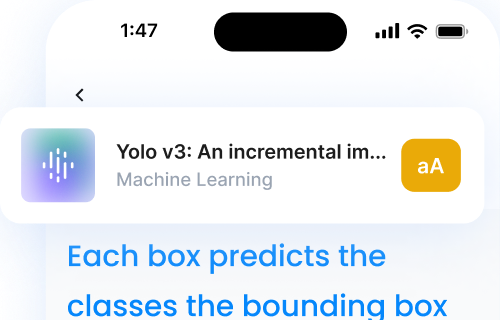
Understanding Text-to-Speech (TTS) Technology
Text-to-speech technology has transformed the way researchers interact with academic papers and scientific literature.
By converting text to audio, these tools enable users to absorb information while multitasking or during periods when reading isn’t practical.
This flexibility is particularly beneficial for PhD students and researchers who need to process vast collections of academic articles and research papers.
The benefits of TTS for researchers are numerous. It allows for efficient consumption of lengthy articles, aids in information retention, and can be a valuable asset for those with learning disabilities or visual impairments.
When selecting a TTS app for academic use, key features to look for include accurate pronunciation of technical terms, support for multiple languages, integration with reference managers, and the ability to create and manage audio files from various document formats.
What is Audemic?
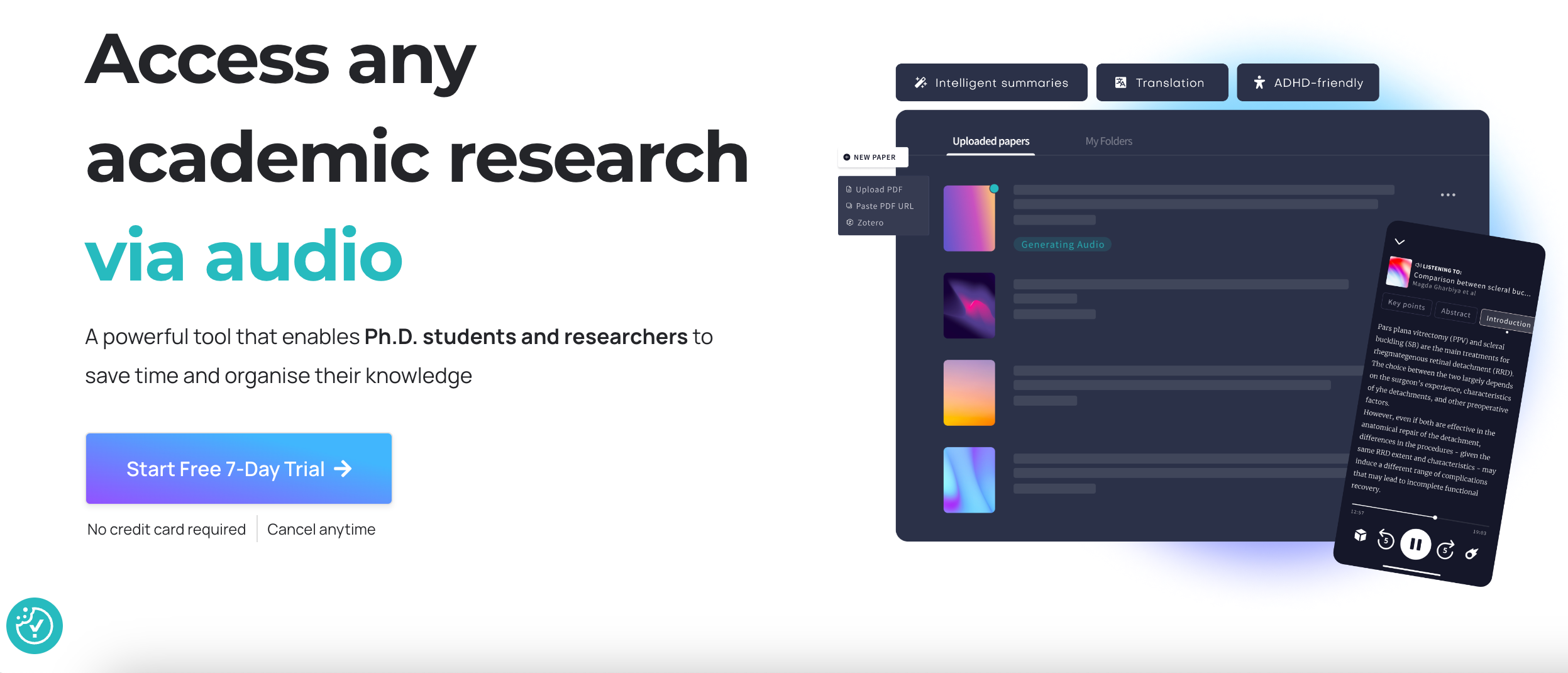
Audemic is a TTS app designed with academic research in mind. It offers features tailored to the needs of researchers and students working with academic papers and scientific literature.
Key features of Audemic:
- Pronunciation of academic terminology
- Integration with some reference managers
- Support for multiple languages
- Chrome extension for web content access
- Summaries of research papers
- Basic note-taking capabilities
Audemic offers both free and paid versions. The free version, Audemic Scholar, provides basic TTS functionality for academic articles. Paid versions unlock additional features such as increased audio conversions and note-taking tools.
The user interface of Audemic is functional, allowing users to upload papers and convert text to speech. However, some users may find it less intuitive compared to more versatile platforms.
What is Listening.com?
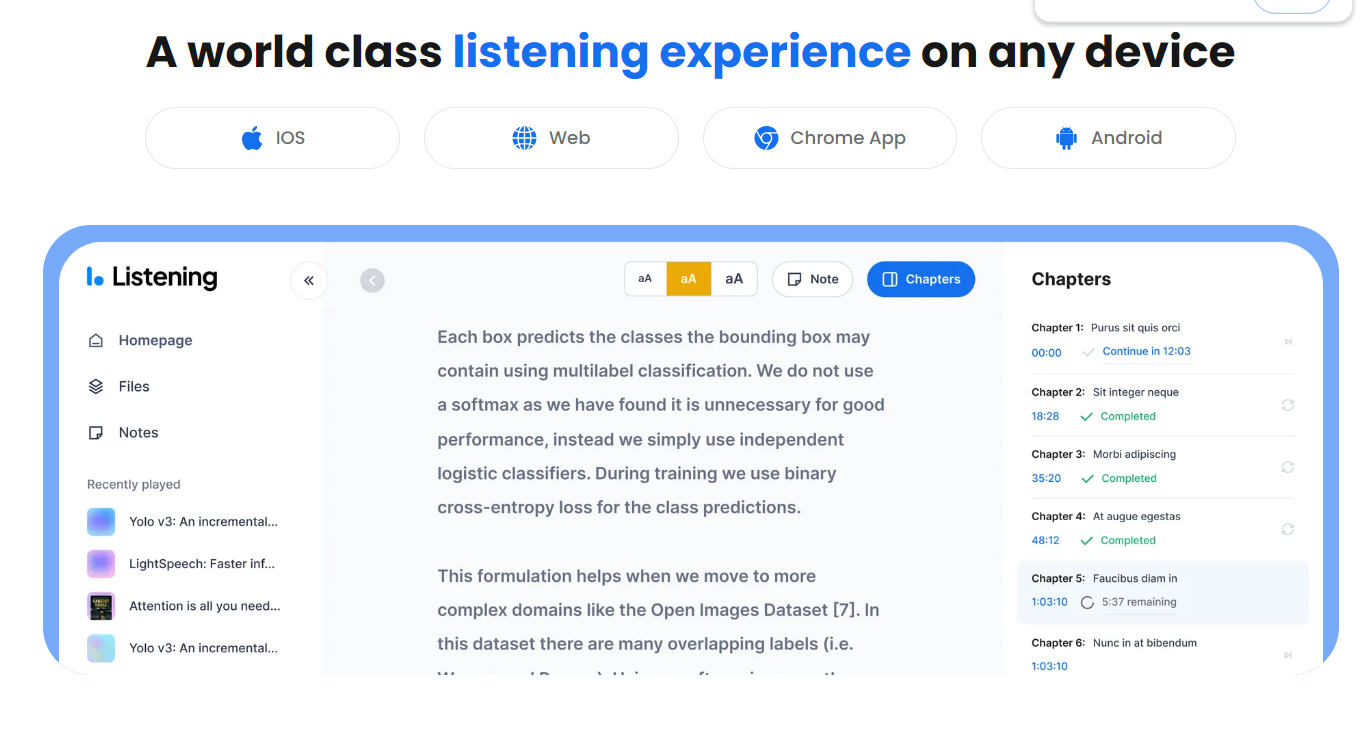
Listening.com is a specialized text-to-speech tool designed for academia. It converts scholarly articles and research papers into high-quality audio. Users can easily input text to hear it read aloud.
The platform uses advanced AI to produce natural-sounding speech, closely mimicking human voices. It aims to make academic content more accessible and efficient to consume.
Key features of Listening.com:
- High-quality AI voices for exceptionally natural-sounding audio
- Supports different languages
- Use across your devices: text to speech feature is available on your mobile devices in iOS, Google Play, as a Google Chrome extension, and has a web version too
- Customize your research pace with flexible speed controls – increase speed or slow down feature
- Sophisticated audio editing tools for customized listening experiences
- Broad integration with popular academic and productivity platforms
- Take notes with one single click
The user experience on Listening.com is notably smooth, with a modern, intuitive interface that allows for effortless navigation between different features.
The well-designed web app and mobile apps ensure that users can access their audio content seamlessly across multiple devices, facilitating an unparalleled listening experience whether in the lab, at home, or on the move.
Side-by-side Comparison: Audemic vs Listening.com
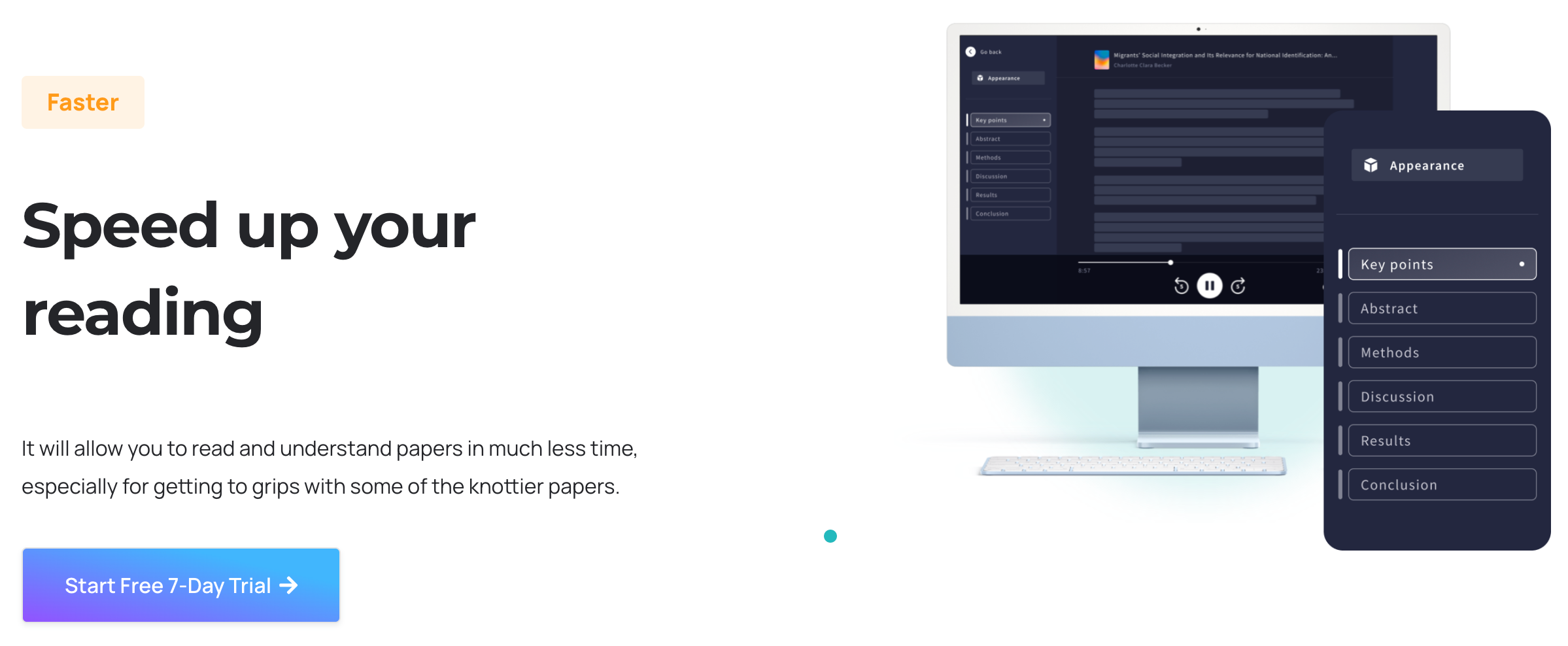
When comparing Audemic and Listening.com, several key factors come into play:
Voice Quality
While both apps offer good TTS voices, Listening.com stands out with its high-quality AI voices that provide an exceptionally natural listening experience.
This can be particularly beneficial for long listening sessions often required in academic research.
Language Support and Accent Options
Both apps support multiple languages, but Listening.com offers a notably broader range of language options and accents. This extensive support for other languages is invaluable for international researchers and those working on global research projects.
File Format Compatibility
Both apps handle various file formats used in academic writing – research paper, lecture notes, journal articles, etc.
Listening.com’s versatility in processing different document types, including complex academic papers, makes it a strong contender for researchers dealing with diverse source materials.
You can upload research papers, lecture notes, or presentations from any device. Convert files in PDF, DOC, PPT, TXT formats, web pages, and lengthy emails into clear audio. Perfect for multitasking scholars and auditory learners.
Integration with Research Tools
While Audemic offers integration with some reference managers, Listening.com provides broader integration options with both academic and general productivity tools.
This versatility can be a significant advantage for researchers using a variety of AI tools in their work.
Mobile App Functionality
Listening.com’s mobile app is particularly feature-rich, offering a comprehensive mobile research experience. This can be a game-changer for researchers who need full functionality on the go.
Offline Capabilities
Both apps provide offline access to audio files, crucial for researchers working in areas with limited internet connectivity. Listening.com’s robust mobile app enhances this offline experience significantly.
Customization Options
Listening.com offers extensive customization options for audio preferences, allowing researchers to tailor their listening experience precisely to their needs.
Unique Strengths of Audemic
Audemic’s focus on academic research provides some specific benefits:
Specialized Academic Vocabulary Handling
Audemic aims to accurately pronounce academic terms across various disciplines, knowledge which can be helpful when dealing with specialized scientific literature.
Citation and Reference Pronunciation
The app attempts also enables users to vocalize citations and references, which can be useful for researchers verifying sources audibly.
Multi-lingual Research Support
Audemic supports multiple languages in academic contexts, aiming to provide accurate pronunciation of technical terms across different languages.
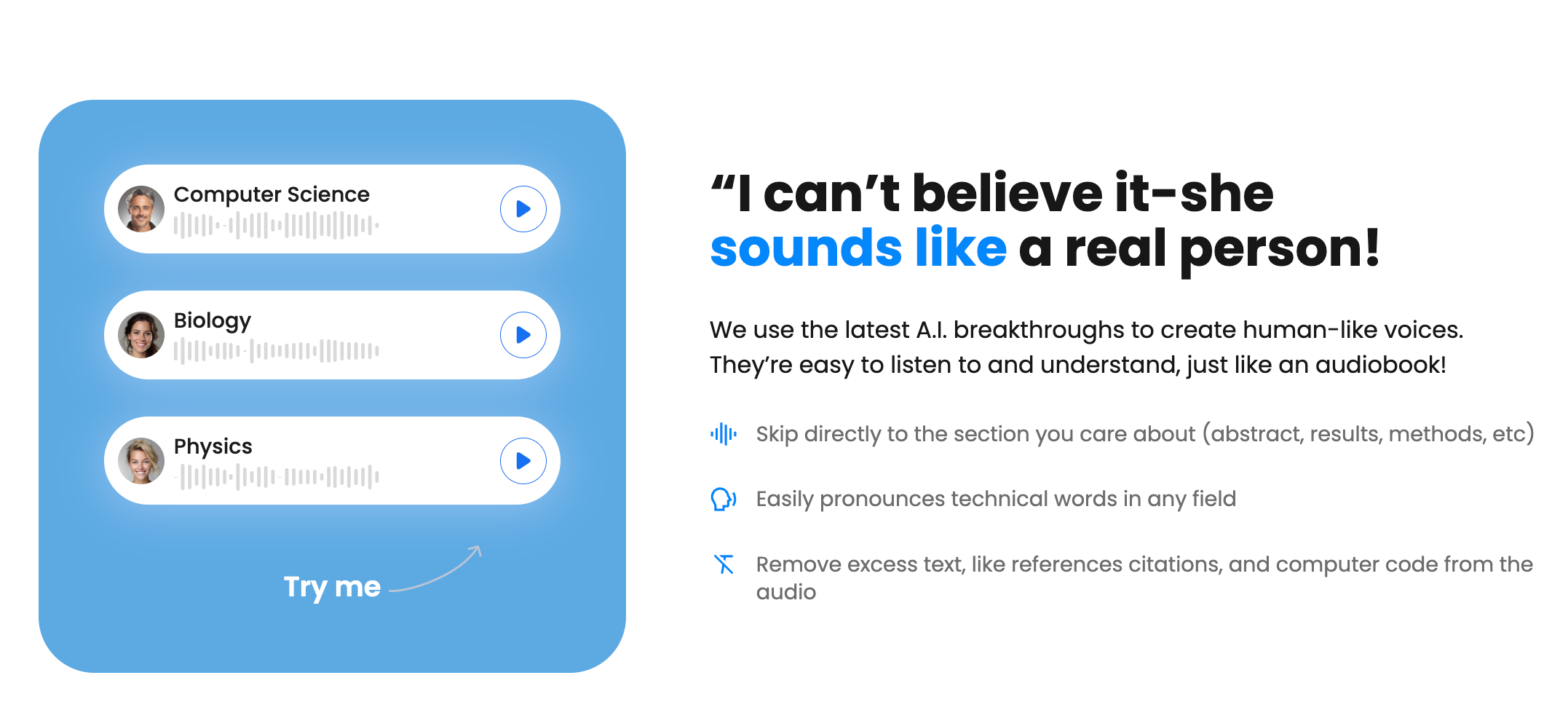
Listening.com’s Advantages in the Academic Space
Listening.com offers several features that significantly benefit researchers:
Collaborative Features for Research Teams
Listening.com’s robust collaborative tools allow research teams to share audio files and annotations seamlessly, greatly facilitating group projects and peer review processes. This feature can dramatically enhance productivity in team-based research environments.
Advanced Audio Editing Tools
The platform’s sophisticated audio editing capabilities enable researchers to customize their listening experience with precision. This level of control can potentially enhance comprehension and retention of complex materials, making it easier to engage with challenging academic content.
Integration with Popular Academic Platforms
Listening.com’s extensive integration options can streamline workflows for researchers who use a variety of digital tools in their work. This seamless connectivity across platforms can save valuable time and reduce friction in the research process.
User Reviews and Testimonials
Feedback from the academic community provides valuable insights into the real-world performance of these apps:
What Researchers Say About Audemic
Users note Audemic’s focus on academic content. Some PhD students find it helpful for processing research papers.
Listening.com User Feedback from the Academic Community
Researchers consistently praise Listening.com for its versatility, exceptional audio quality, and user-friendly interface. Many highlight its collaborative features as particularly valuable for team projects and peer review processes. The free app also’s ability to handle a wide range of document types and its superior mobile functionality are frequently mentioned as significant advantages.
Pricing Comparison: Audemic vs Listening.com
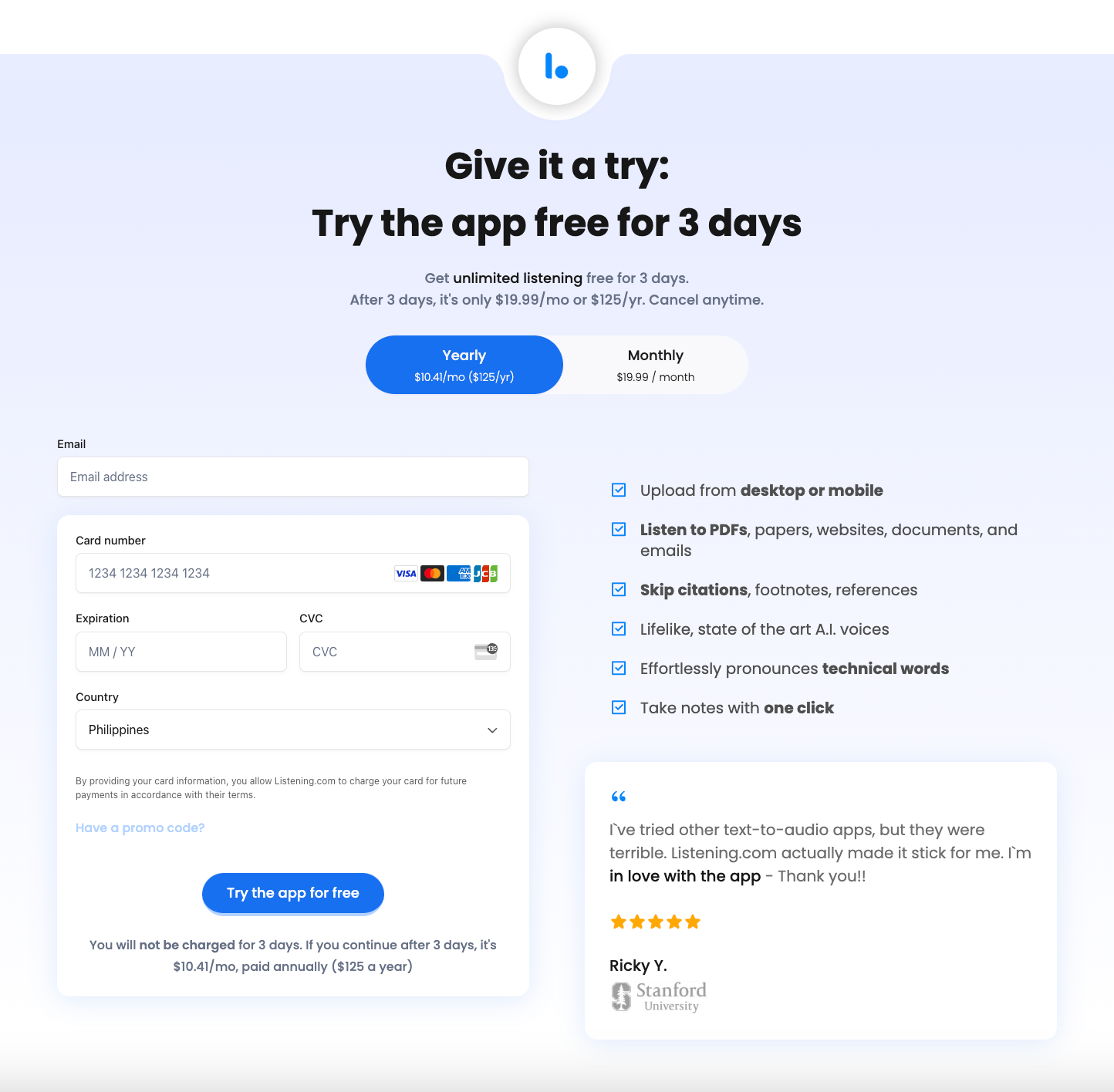
Both apps offer tiered pricing structures:
Audemic Pricing
Premium: $10.75/month, billed at $129/year
Enterprise: Contact Audemic scholar for institutional accounts
Listening.com Pricing
Free: Unlimited listening for 3 days. Cancel anytime.
Monthly: Unlimited listening at $19.99/month
Yearly: Unlimited listening at $125/year
Accessibility and Inclusivity Features
Both apps demonstrate a commitment to accessibility:
How Audemic Supports Diverse Learning Needs
Audemic’s focus on academic content aims to assist researchers with learning disabilities or visual impairments in accessing scientific literature.
Listening.com’s Approach to Accessibility
Listening.com offers a wide range of different voices throughout, reading speeds, and customization options, catering to users with different auditory preferences and needs. Its user-friendly interface and cross-platform compatibility also contribute to its accessibility.
Conclusion: Which TTS App is Better for Academic Research?
While both Audemic and Listening.com offer valuable features for academic researchers, Listening.com emerges as a more versatile and comprehensive solution.
Its exceptional voice quality, extensive language support, robust collaborative features, and seamless cross-platform functionality make it an excellent choice for a wide range of academic needs.
Audemic’s specialized focus on academic content may appeal to some researchers, particularly those in fields with highly specific terminology.
However, Listening.com’s broader applicability, superior mobile app, and more extensive customization options provide a more flexible and powerful tool for most academic users.
Ultimately, the best choice depends on your specific research needs, workflow, and preferences. Consider taking advantage of the free trials offered by both platforms to determine which one integrates best with your research process and enhances your productivity.
Whichever you choose, incorporating a TTS app into your academic workflow can significantly boost efficiency and open up new ways to engage with research materials.








