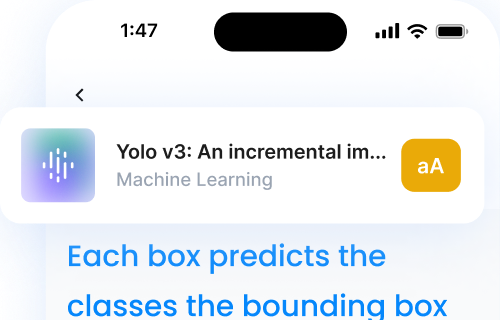Structuring a Thesis just got easier—Thanks to AI for Thesis writing and audio tools. Writing a thesis is a massive task, but AI and TTS tools like Listening make the process easier by turning dense research papers into audio you can absorb on the go.
Instead of being stuck behind a screen, you can now listen to academic content while commuting, working out, or doing chores. Audio tools aren’t just convenient—they’re powerful. Here are just a few of the ways that AI for Thesis writing can help you optimize your time:
Key Takeaways for AI Thesis Writing:
- Absorb Research Anywhere: Convert papers into audio and listen during commutes, workouts, or chores.
- Stay Focused: Skip citations and focus on essential content.
- Organize Research: Sort documents into categories (e.g., literature review, methodology).
- Efficient Note-Taking: Save key points with timestamps in one click.
- Refine Your Draft: Listen to your thesis draft to catch errors and improve flow.
With features like playback speed control, section-specific listening, and cross-device syncing, audio tools save time and make thesis writing more manageable.
What Is AI for Thesis Writing?
AI for Thesis Writing refers to the use of artificial intelligence tools to support students and researchers throughout the thesis process—from researching and organizing sources to drafting, editing, and reviewing written work. These tools don’t replace academic thinking—they enhance it by making repetitive, time-consuming tasks faster and easier to manage.
At its core, AI for thesis writing includes technologies like:
- Text-to-Speech (TTS) tools that convert dense academic articles into audio
- Natural Language Processing (NLP) applications that summarize, paraphrase, or simplify complex research
- Machine learning algorithms that help identify key themes, generate outlines, or improve grammar and tone
- Productivity tools that organize research files, track references, and assist with citation formatting
For example, platforms like Listening let you upload academic papers and listen to them on the go—turning passive moments into productive learning time. Meanwhile, apps like ChatGPT can help you brainstorm section headers, summarize background literature, or draft discussion points.
Using AI for thesis writing doesn’t mean outsourcing your academic work. Instead, it’s about leveraging intelligent tools to work smarter, stay focused, and manage a heavy workload more effectively—especially during critical stages like the literature review, methodology development, or revision phase.
As academic expectations rise and time becomes more limited, integrating AI into your thesis workflow can make a significant difference in both productivity and peace of mind.
Common Challenges in Thesis Writing (and How AI for Thesis Work Solves Them)
Informaton overload, disorganized research materials, writers block, difficulty retaining information, and time constraints are just a few of the challenges of thesis writing. Using AI for thesis work may just solve them all. Let’s look at each challenge in a little more detail.
Information Overload
With hundreds of research papers to review, it’s easy to feel overwhelmed. AI tools like Listening let you convert long papers into audio so you can absorb the content gradually while doing everyday tasks, reducing cognitive overload.
Disorganized Research
Scattered documents and unclear folders can lead to confusion. AI-supported apps help you sort files by chapter, tag key themes, and build custom playlists (e.g., “Methods Sources” or “Data Analysis References”), so your research stays structured and accessible.
Writer’s Block
Staring at a blank page is frustrating. Tools like ChatGPT can help you brainstorm ideas, reword complicated sentences, or draft transitions, giving you the momentum to keep going.
Difficulty Retaining Complex Information
Dense academic writing is hard to digest. Listening breaks it down by skipping citations and allowing you to focus on key concepts. Replaying content at variable speeds or listening while walking also boosts retention and understanding.
Time Constraints
Balancing coursework, work, and life? AI helps you multitask without burnout. With one-click note-taking, timestamped highlights, and cross-device syncing, you can make progress on your thesis even during your busiest weeks.
In short, AI for thesis writing isn’t about shortcuts—it’s about working smarter, not harder.
Benefits of AI for Thesis Work
We find that the challenges to writing and structuring a thesis match up to the benefits of AI for thesis work. While solving your thesis challenges, expect to see these benefits:
Improved Understanding of Research
Audio tools turn dense academic papers into easier-to-follow content, making it simpler for researchers to absorb and retain information. With playback speed controls, users can slow down or speed up the narration, making it easier to tackle challenging concepts at their own pace. This approach not only enhances comprehension but also makes it easier to manage research tasks efficiently.
Multitasking While Researching
A major perk of audio tools is the ability to consume research material while doing other activities. This is especially helpful for graduate students balancing school, work, and personal responsibilities. By converting academic papers into audio, researchers can:
- Listen to literature reviews during commutes
- Absorb research while working out
- Analyze papers while handling household chores
Mandy Eversole, a graduate student, shares her experience:
LOVE this! I’m a grad student full-time who also works full-time and drives long distances. This is a LIFESAVER!
David Hoeffer agrees:
This works surprisingly well – minimalistic app but the magic is in the background. Share PDFs to it and listen while taking a walk! Ideal for me.
Staying Focused on Key Content
Audio tools help researchers stay on track by cutting out unnecessary distractions. They streamline academic material by:
- Skipping over citations and references automatically
- Allowing users to listen to specific sections
- Ensuring a seamless narrative flow
This feature has been praised by users like Read E., who says:
Works as promised: good at skipping content that doesn’t need to be read aloud; good at translating niche terms into audio. Highly recommend for anyone who has to read a lot of academic content.
Additionally, the one-click note-taking feature ensures important ideas are captured instantly while listening. This combination of focused listening and quick note-taking makes these tools a powerful aid for thesis work.
How to Structure Your Thesis Using Listening
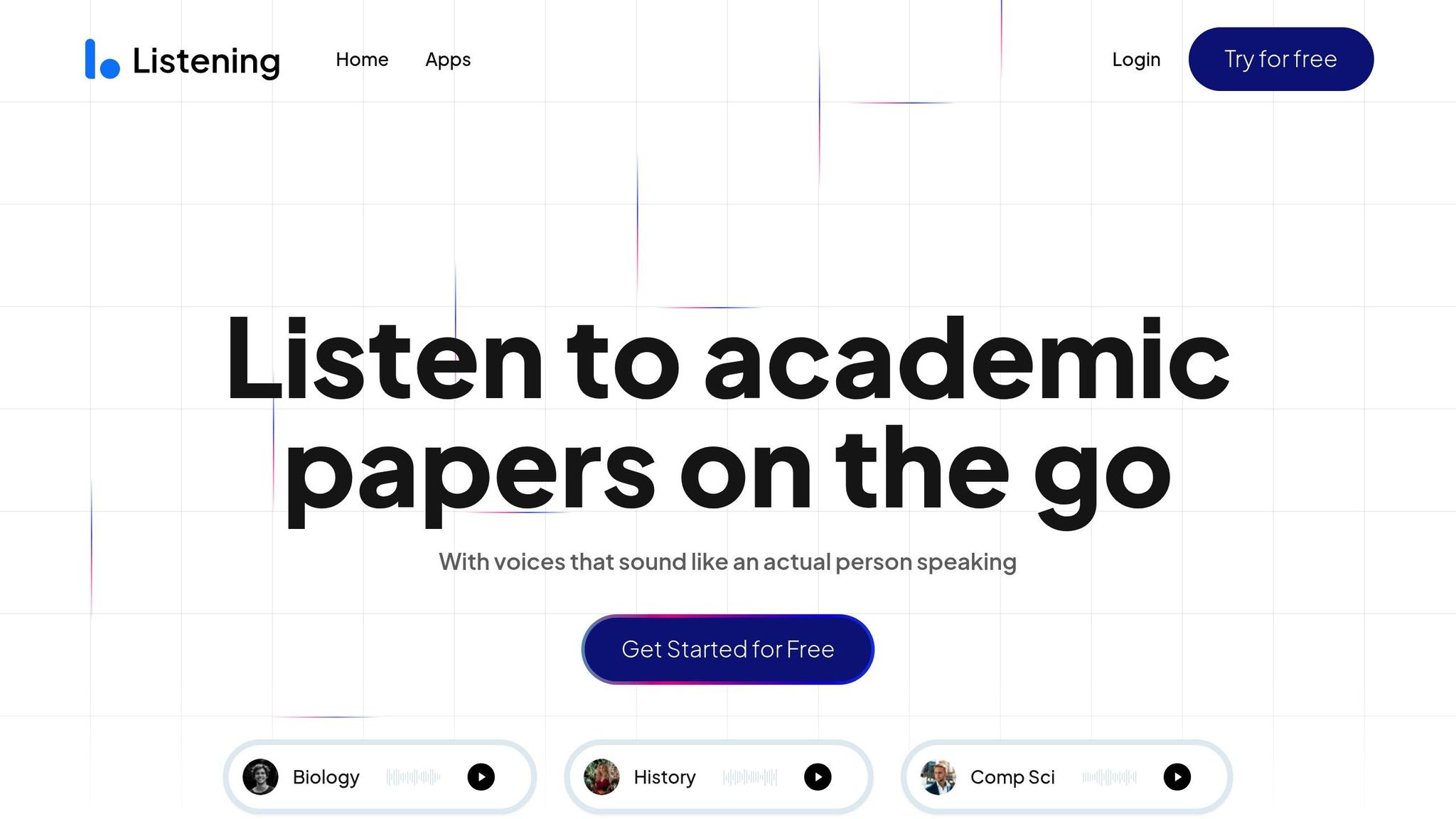
Focused listening can make organizing your research and structuring your thesis much more efficient.
Organizing Your Research
AI-powered tools like Listening make it easy to manage large volumes of research by letting you upload and categorize files in multiple formats—PDF, Word, MOBI, and EPUB. To get the most out of these tools, it’s helpful to adopt clear organization strategies early in the thesis process.
Start by naming your files in a consistent format, such as:
Author_Year_Title_KeyTopic (e.g., Smith_2022_PsychedelicTherapy_Methodology). This makes it easier to search and sort later.
Next, organize your research into folders or playlists based on your thesis structure. Common categories include:
- Literature Review
- Theoretical Framework
- Methodology
- Data Sources
- Discussion / Implications
You can also use color coding or tags to label documents as primary (original studies or data) or secondary (literature reviews or meta-analyses). Some tools support tag-based sorting, letting you filter content by chapter, theme, or level of importance.
By combining smart naming conventions, tagging, and section-based folders, you create a clean, navigable system that supports faster retrieval and more effective focused listening. Whether you’re building an argument or double-checking sources, this structure keeps your thesis work smooth and stress-free.
Finding Key Information
Focus on essential sections like abstracts, methods, or results to quickly grasp the core content. You can adjust playback speed up to 3x and use the one-click note-taking feature to save key points, including the last two sentences with timestamps.
Once you’ve identified the critical information, use it to start building your thesis framework.
Creating Your Thesis Structure
Turn your notes into a clear framework by following these steps:
- Organize Ideas
Review your notes during everyday activities. Device-syncing ensures you won’t lose any insights. - Develop Sections
Use the section-specific listening tool to group related content from various sources. This approach helps you create a well-structured and research-backed chapter framework.
Audio Review of Your Draft
After structuring your thesis, listen to an audio version of your draft to refine it. This method can help you catch:
- Disjointed flow between sections
- Gaps in your argument
- Repeated or unnecessary information
- Weak or unclear transitions
“Brilliant app! My favorite part is that you can turn off citations so the text reads smoothly, and you can easily skip unimportant information. The note feature is an added bonus too. This app was clearly created by people who care!” – Róisín Hennessy
Listening to your draft while following the text can make it easier to notice awkward wording or structural problems. Use the note-taking feature to mark areas for revision. The auto-timestamped notes let you quickly find and fix these issues during editing.
Listening Features: AI for Thesis Work
Discover how Listening’s tools – like file compatibility, note-taking capabilities, and citation skipping – can simplify the process of structuring your thesis.
File Types and Device Support
Listening works with various file formats, including PDF, Word, MOBI, and EPUB. You can access your materials on:
- iOS and Android mobile apps
- A Chrome extension for web-based research
- A web platform for desktop use
This means you can work on your thesis from virtually any device. With your documents synced across platforms, gathering insights becomes effortless.
Quick Note-Taking Tools
Listening makes capturing key points easy with features like auto-timestamping, cross-device syncing, and an organized storage system. If you hear something important, one click saves the last two sentences along with timestamps.
“Stay In The Flow. Don’t miss crucial studies just because you hate writing! 1 click = 1 note captured” – Listening.com
Key features include:
- Auto-timestamping for quick referencing
- Cross-device synchronization for seamless access
- A structured storage system for easy organization
On top of that, Listening saves you time by skipping over distracting citations during playback, keeping your focus where it matters.
Citation Skip Function
The app’s ability to automatically skip citations and footnotes ensures you stay focused on the main content.
“I tried a lot of text-to-speech apps before finding Listening. From the purpose of reading academic books or papers it takes the top spot. It reliably skips footnotes and other content I do not want read out, and this cannot be said for other apps. I’m impressed.” – Joseph Waters
This feature is especially useful when:
- Reading lengthy literature reviews
- Reviewing methodology sections filled with technical references
- Analyzing results sections with frequent data citations
- Conducting initial scans to pinpoint relevant content
Start Using Listening AI for Thesis Work
Want to see how The Listening App can help with your thesis? Follow these steps:
- Upload your research files (PDF, Word, MOBI, or EPUB)
- Focus on specific sections, like the methodology or literature review
- Use the citation-skip feature to concentrate on the main content
- Take notes effortlessly with one-click functionality
Conclusion
Key Takeaways
Using AI for Thesis structure and revision make organizing your work much easier by addressing common academic hurdles. Over 50,000 students and researchers are already using these tools to their advantage. Studies highlight how quickly information can be forgotten without audio recordings.
These AI Thesis tools also allow multitasking, which has significantly improved productivity. As Tim Osterbuhr put it:
Great way to listen to papers during my commute. Finally, a voice that doesn’t sound like a robot.
This approach enhances thesis progress, improves understanding, and reduces eye strain – directly tackling the issues discussed earlier.
Meloman F. shared:
Perfect for converting large texts into audio. And when they added support for parallel reading along with the audio – I was blown away! It became significantly faster, easier, and clearer to absorb textbooks.
Try it out with a 3-day free trial to see how audio tools can simplify your thesis process. Features like adjustable playback speed let you tailor the experience to fit your workflow.
FAQ
What is “AI for Thesis” and how can it help?
AI for Thesis refers to the use of artificial intelligence tools to support the research and writing process involved in completing a thesis. These tools can convert academic texts into audio, help with organizing research, improve focus, and streamline note-taking, all while saving time and reducing stress.
How does AI improve thesis research?
AI enhances thesis research by making dense academic content easier to consume. Tools like Listening let you turn research papers into audio, skip over citations, and take quick notes with timestamps. This makes it possible to absorb key ideas while multitasking and stay better organized throughout the writing process.
Can AI actually help structure my thesis?
Yes. AI tools help you identify, organize, and review key research points more efficiently. With features like section-specific listening and document categorization, tools like Listening help you outline and build each chapter of your thesis in a way that’s informed, clear, and research-backed.
Is it okay to use AI tools for academic work like a thesis?
AI tools are designed to assist—not replace—your critical thinking and writing. They enhance productivity and comprehension, but your insights and analysis are what matter most. Always follow your university’s academic integrity guidelines when using AI tools for thesis work.
What are the best AI tools for thesis writing?
Some highly recommended tools include:
- Listening – for turning research into audio and staying organized
- Zotero or EndNote – for managing references
- Grammarly – for grammar and clarity improvements
- ChatGPT – for brainstorming and summarizing concepts
Combining these tools can create a powerful and efficient workflow.
How do I start using AI for my thesis today?
Begin by uploading your research files (PDF, Word, MOBI, or EPUB) to a tool like Listening. Organize them by thesis section—such as literature review, methods, and analysis. Use features like citation skip and one-click note-taking to extract key ideas. Then, build your structure around those insights as you listen, reflect, and write.